AI Prompts
AI Prompts for Personal Productivity
Boost your daily output with ai manage and ai productivity prompts. From prioritizing tasks to managing time, use AI to work smarter.
 ️️
️️Task Prioritization
List 10 tasks I have for the week [paste tasks], then sort them by urgency and importance in a matrix form.

Workday Structure
Suggest a daily schedule for someone who leads multiple virtual teams, incorporating focus blocks, short breaks, and meeting times.

Focus Techniques
Provide three different focus or time-blocking techniques I can use to reduce distractions when writing long reports.
 ️
️Personal To-Do List Optimization
Given this to-do list [paste items], group tasks logically and estimate how long each will take. Recommend an efficient order to tackle them.

Habits for Remote Teams
Suggest daily or weekly habits that can keep a remote team aligned, including short check-ins, asynchronous updates, and energy-boosting practices.

Reducing Meeting Overload
Analyze my current schedule of 10+ meetings a week. Recommend which meetings can be combined, shortened, or replaced with async updates.
 ️️
️️Stress Management
Describe quick, evidence-based techniques I can use to lower stress levels during heavy workloads or tight deadlines.

Goal-Setting Framework
Create a personal goal-setting framework for a 3-month period, focusing on both professional targets and personal well-being.
 ️️️️
️️️️Work-Life Balance Tips
I’m spending too many late nights working. Suggest five actionable strategies to create a healthier boundary between work and personal time.

Inbox Zero Strategy
I receive around 100 emails daily. Outline a step-by-step approach to achieving and maintaining Inbox Zero while ensuring important messages aren’t missed.

Organize smarter. Live better.
Peerbie AI helps you structure your day, manage priorities, and reduce stress. With prompts for to-do lists, meeting reduction, goal-setting and more—you’ll turn chaos into calm, one smart suggestion at a time.
Let AI handle your daily clutter
From inbox zero to stress management, Peerbie’s AI prompts guide you to build better routines and reclaim your time. Explore our most common user questions below.

Free forever - No credit card required
Ready to enhance your team's productivity? Join now
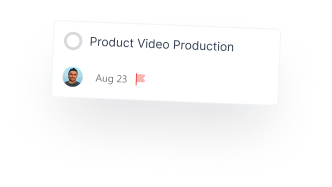


Help Center
Frequently asked questions
Quick answers to questions you may have. Can't find what you're looking for? Check out our full documentation.
Yes, you can try us for free for 30 days. If you want, we'll provide you with a free 30-minute onboarding call to get you up and running.
Of course you can! Our pricing scales with your company. Chat to our friendly team to find a solution that works for you as you grow.
We understand that things change. You can cancel your plan at any time and we'll refund you the difference already paid.
At the moment, the only way to add additional information to invoices is to add the information to the workspace's name manually.
Peerbie AI simplifies project management by streamlining planning and execution processes. It helps set deadlines, track progress, and align teams with shared goals. Additionally, it provides real-time updates on project statuses and ongoing tasks, ensuring that everyone stays informed and projects are completed efficiently.
Peerbie can integrate with popular project management and collaboration tools such as Mailchimp, HubSpot, Calendly, MS Active Directory, Gmail, Zoom, G Suite, Slack, Google Meet, Monday.com, ClickUp, Asana, Google Calendar, Foursquare, Google Docs, Google Sheets, and Google Forms. This allows teams to continue using their existing platforms while managing all data seamlessly through Peerbie.
