12 Productivity Tools and Apps to Boost Your Work

In today’s digital life, productivity tools have become essential. Despite their popularity, many people still struggle to find useful tools to boost their work performance. We’ve researched and compiled the best productivity tools and apps that will significantly contribute to your work efficiency. Remember, productivity doesn’t happen by chance; it only comes when you take the right steps and find the essential tools to guide you.
What Are The Top 12 Tools To Enhance My Productivity?
Productivity is personal. A platform that works for one person may not suit another’s work style. That’s why it’s important to have many options and choose the one that fits you and your work. For instance, if you’re good at time management but struggle with remembering important notes, you should look for a productivity tool that serves as a reminder rather than focusing on time management.
Now, let’s see the 12 productivity tools which can contribute to your work.
- Peerbie
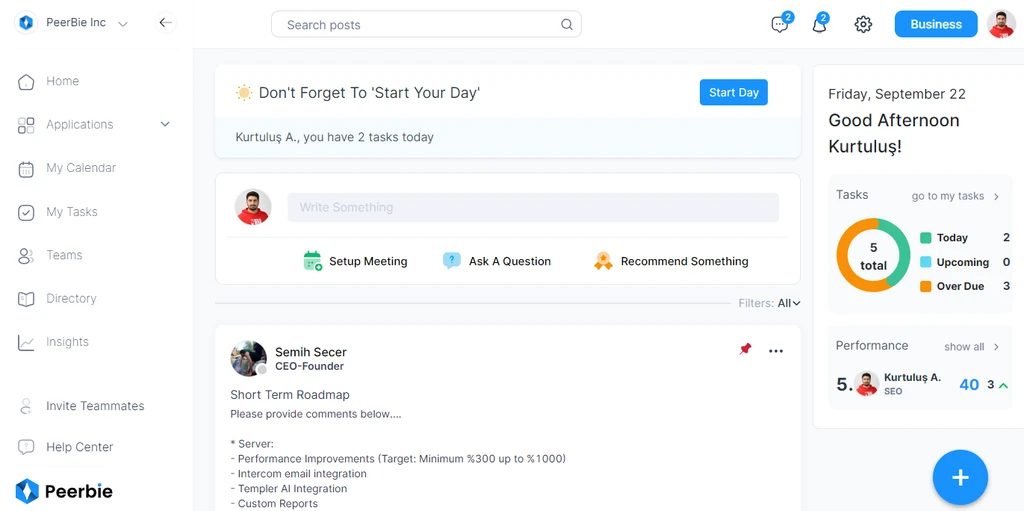
Peerbie is a team management application. It connects organizations and gets them to collaborate through tools such as project management, product management, messaging, customer management, and performance management. Peerbie does all in only one application. It is one of the key productivity tools to work productively both in the office and remotely.
- Google Docs
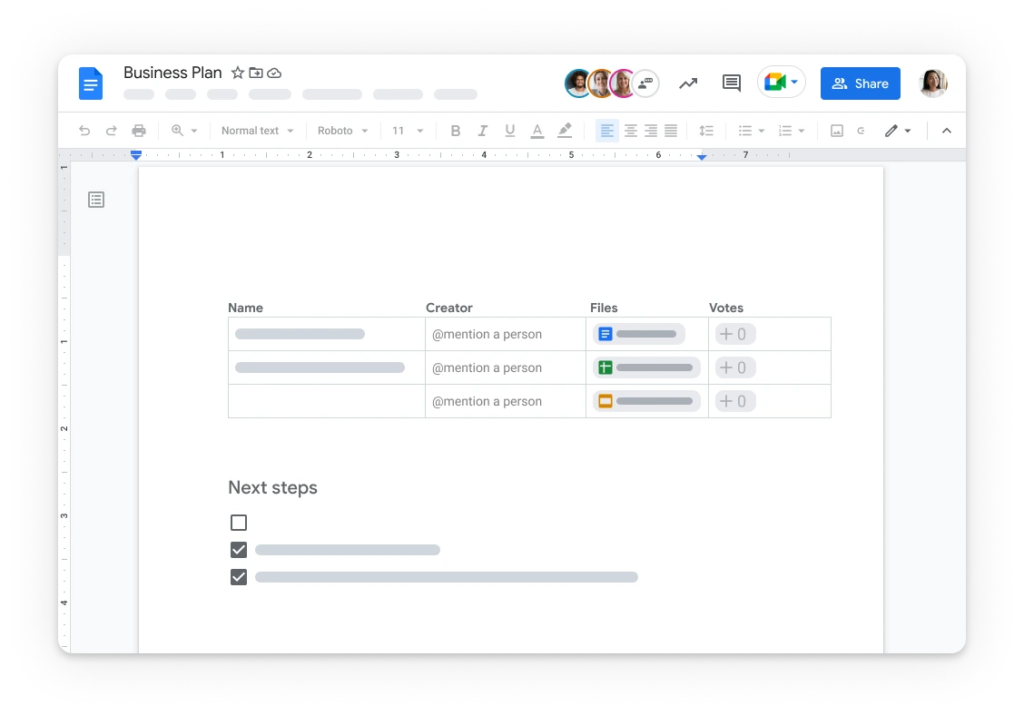
Google Docs is widely used for document collaboration, but some might still be unfamiliar with it. It allows real-time collaboration on documents, which can be shared and edited according to your preferences. You can keep the documents within your organization or share them externally and download them effortlessly.
- Calendly
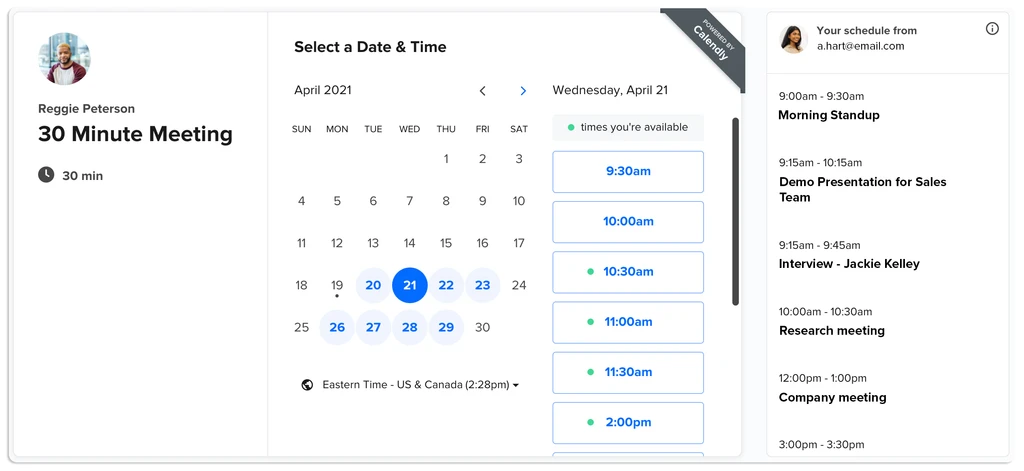
Calendly is a productivity tool designed for scheduling meetings without the hassle of back-and-forth emails. Once you sync your calendar with Calendly, you can share a link to schedule meetings efficiently. This tool is a game-changer for organizing your day.
- Brain.fm
Research shows that certain types of music can enhance focus. Brain.fm leverages this by providing music that helps you stay focused, relaxed, and productive. It’s an essential productivity tool for those who need music to work effectively.
- Evernote
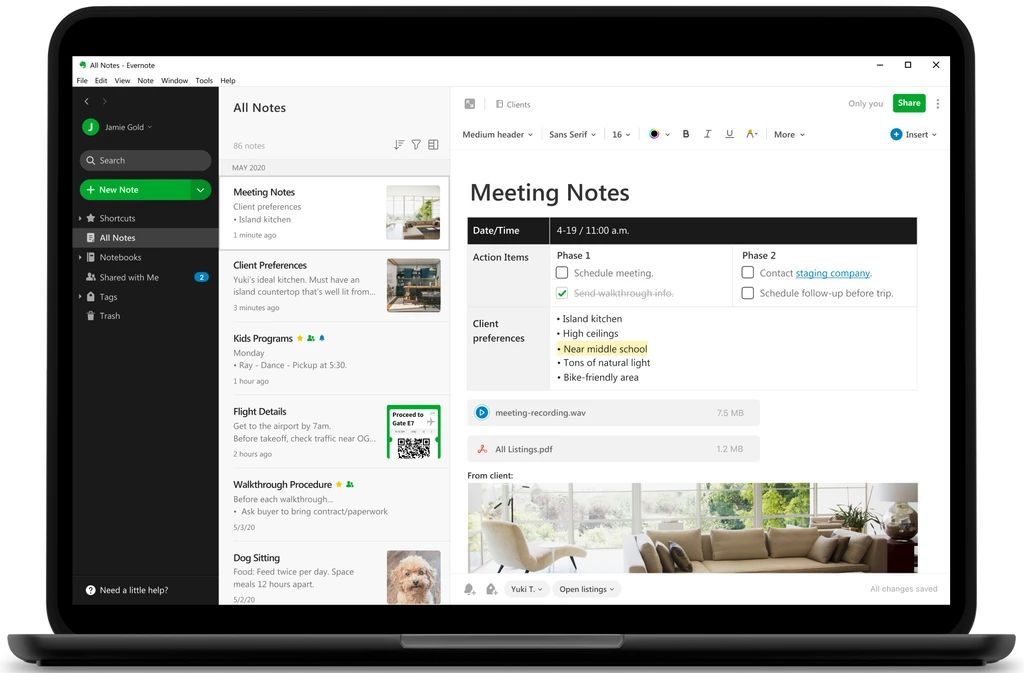
Evernote is one of the best tools for creating and organizing notes. It helps you collect all your ideas in one place and tag them for easy filtering. If you’ve struggled with managing your notes, Evernote is the tool you need.
- Forest
Forest is an interesting app aimed at helping you stay focused. When you want to focus, you plant a tree in the app. As long as you stay focused, the tree grows. If you lose focus, the tree dies. This app is perfect for those who need a visual incentive to stay on task.
- Engross
Engross is a time management app that helps manage distractions using the Pomodoro Technique, which breaks work into intervals with breaks in between. Engross customizes this technique based on your tasks, suggesting the best times for breaks to enhance productivity.
- Due
Due is perfect for people who frequently forget tasks. It reminds you of what needs to be done and when, with a customizable reminder system. It syncs with your Apple iPhone, watch, and desktop, ensuring you never miss a reminder.
9. Noisli
Noisli helps you stay focused by masking distracting noises. It’s ideal for remote workers who need to block out household noises. Turn on Noisli to create a focused work environment.
- Freedom
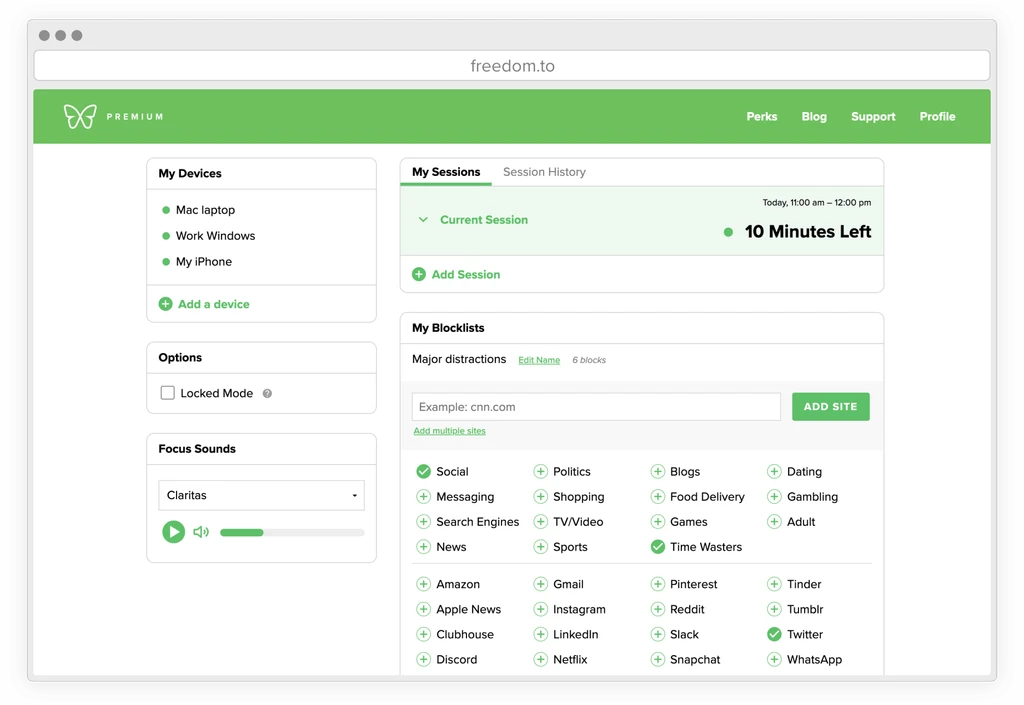
You may have difficulties meeting deadlines nowadays. The reason behind this can be distracting notifications, cruising social media, and not being focused mentally. Here, Freedom helps you with blocking websites, alerts, and other digital distractions. It blocks different devices, so you do not have to take your phone to stop alerts. Freedom does it for you.
Just be sure that you notified your colleagues you will not be available for a while so, they will understand why they are not able to reach you.
- Pushbullet
Switching back and forth between devices is quite distracting and it wastes time. Here, Pushbullet connects all devices. With the help of that, you don’t need to switch from computer to iPad, from iPad to smartphone, and from smartphone to desktop. It is one of the most useful productivity tools for multi-device users.
- Toggl
Toggl Track is a powerful time-tracking tool that helps users monitor their work hours effortlessly. It provides detailed reports on time spent on tasks, allowing better productivity analysis.
Key Features:
- Simple one-click time tracking
- Detailed productivity reports
- Integration with project management tools
Why Is Productivity Important?
In today’s fast-paced world, productivity isn’t just about getting more work done—it’s about working smarter, not harder. Being productive allows you to make the most of your time, reducing stress and helping you maintain a better work-life balance. Here’s why productivity is essential:
- Improves Work-Life Balance: When you work efficiently, you complete tasks faster, leaving more time for personal life, hobbies, and relaxation.
- Reduces Stress: A cluttered schedule and unfinished tasks can be overwhelming. Productivity tools help you organize your workload, lowering stress levels.
- Enhances Career Growth: Meeting deadlines and managing projects effectively can improve your professional reputation and open doors for promotions and new opportunities.
- Boosts Creativity: When you streamline repetitive tasks with productivity tools, you free up mental space to focus on innovation and creative problem-solving.
Being productive doesn’t mean overworking yourself; it means managing your time wisely so you can achieve your goals without burnout.
How to Choose the Right Productivity Tools?
Not every productivity tool works for everyone. Finding the right one depends on your work style, habits, and challenges. Here’s how to choose the best productivity tools for your needs:
1. Identify Your Weak Spots:
- Do you struggle with time management? Try scheduling tools like Calendly or time trackers like Toggl.
- Do you forget important tasks? A reminder app like Due can help.
- Do you get distracted easily? Focus tools like Freedom or Noisli can keep you on track.
2. Consider Your Work Environment:
- If you work remotely, tools like Peerbie or Google Docs enhance collaboration.
- If you manage multiple projects, a task management tool like Trello or Asana might be better.
3. Look for Seamless Integration:
- A good productivity tool should integrate with your existing workflow. For example, if you use Google Calendar frequently, choosing a tool like Calendly that syncs with it will be more effective.
4. Test Before Committing:
- Many tools offer free trials—take advantage of them to see if they fit your needs before making a decision.
Choosing the right productivity tool is about finding a balance between functionality and ease of use. The best tool is the one that helps you work smarter, not harder.
How to Integrate These Tools into Your Daily Routine?
Having productivity tools is great, but they’re only useful if you integrate them into your daily workflow. Here’s how to make the most of them:
1. Start Small:
- Don’t introduce multiple tools at once. Start with one tool and gradually add more as needed.
2. Set a Routine:
- Use your chosen tool consistently. For example, if you’re using Toggl for time tracking, make it a habit to start and stop the timer each time you begin and end a task.
3. Automate Where Possible:
- Many productivity tools offer automation features. For instance, you can set up Calendly to automatically schedule meetings or use Zapier to connect different apps for seamless workflows.
4. Review and Adjust:
- Set aside time each week to evaluate your productivity. Are the tools helping, or do they need tweaking? Make adjustments to improve efficiency.
5. Make It a Team Effort:
- If you work in a team, encourage others to use the same tools to enhance collaboration and workflow consistency.
By incorporating productivity tools into your daily routine, you can develop habits that maximize efficiency and help you stay on top of your tasks without feeling overwhelmed.
Productivity tools are not just about getting more things done; they’re about working smarter, reducing stress, and creating a better work-life balance. The right tool can help you streamline your tasks, manage your time effectively, and eliminate distractions—ultimately allowing you to focus on what truly matters.
However, productivity is personal. What works for one person may not work for another. That’s why it’s essential to experiment with different tools, identify your specific needs, and integrate the ones that complement your workflow. Whether it’s a scheduling app like Calendly, a focus booster like Brain.fm, or an all-in-one collaboration tool like Peerbie, the key is to find what enhances your efficiency without adding unnecessary complexity.
Take small steps, test different options, and make these tools a natural part of your routine. With the right approach, you’ll soon find yourself working more efficiently and achieving your goals with less stress.

