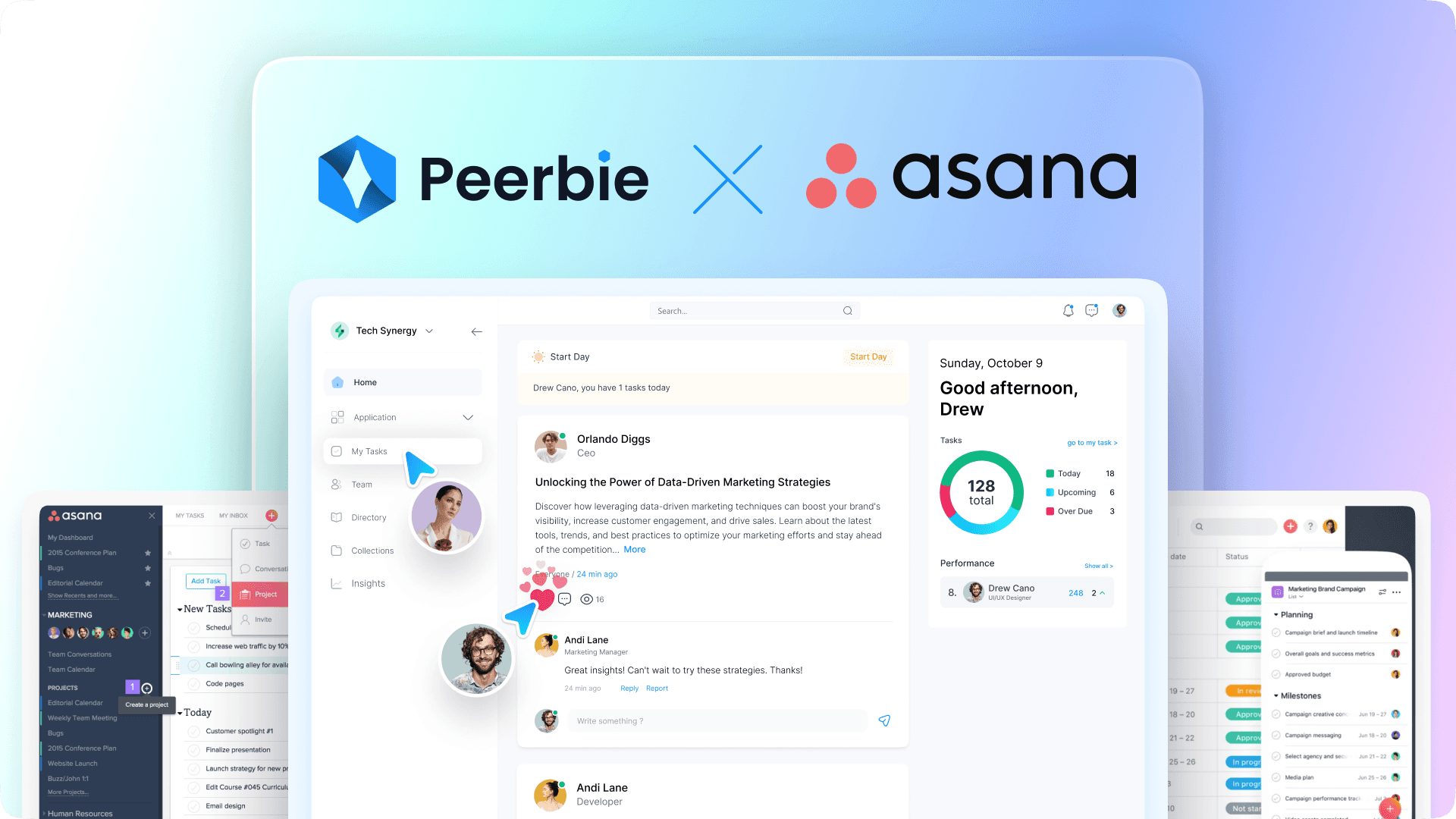
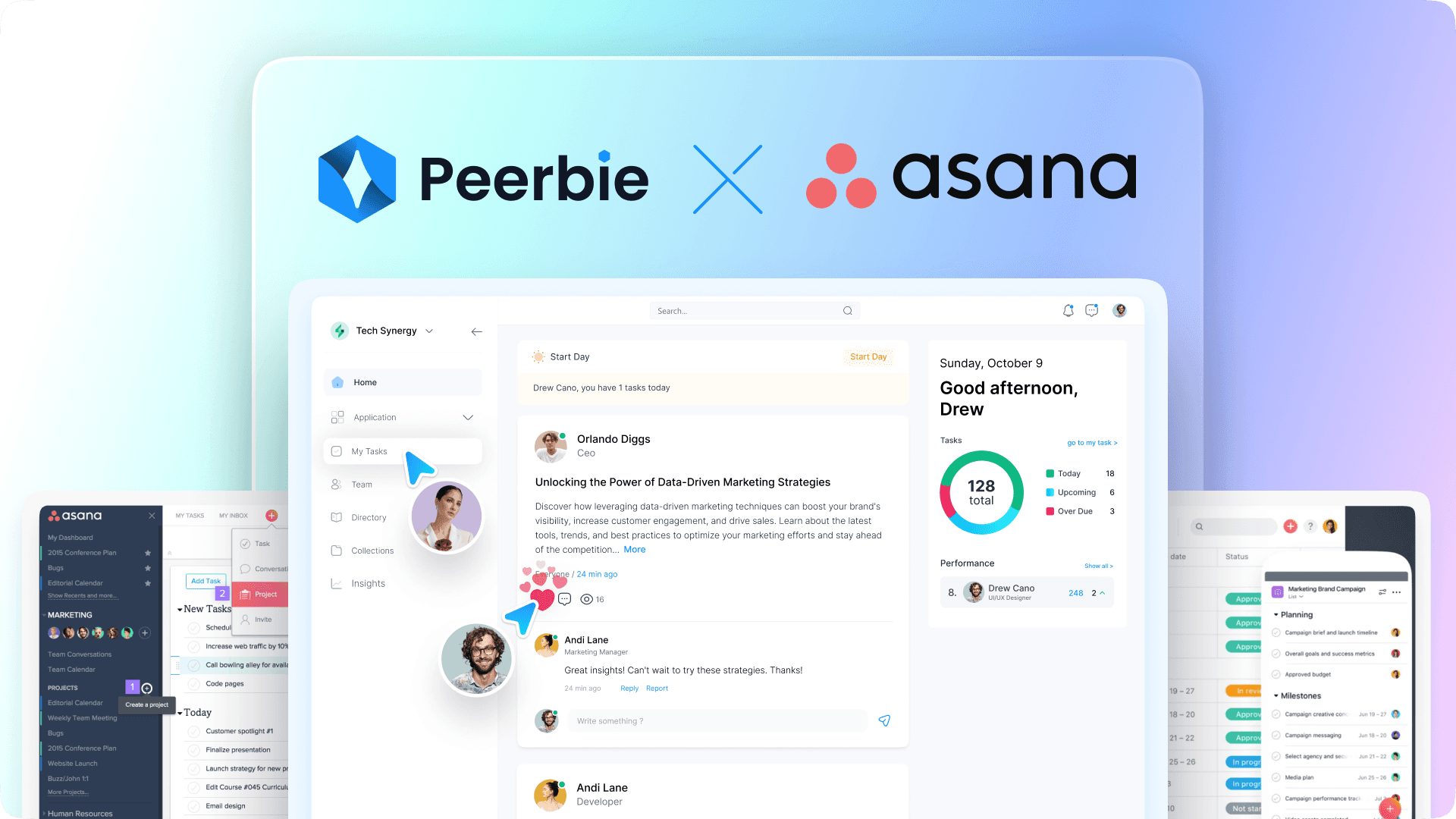
When it comes to enhancing your business growth, project management software plays a vital role, acting as the essential puzzle piece that brings everything together seamlessly for different business models.
However, choosing the ideal tool for your teams and business is undeniably challenging. The array of options coupled with diverse team requirements creates a complex decision-making process. Fear not, as we're here to assist you!
In this article, we will delve into two widely acclaimed project management systems: Peerbie and Asana. We'll not only spotlight their significant differences but also provide valuable insights to facilitate an informed decision-making process. By grasping the subtle distinctions between these tools, you'll confidently choose the one that perfectly aligns with your team’s unique needs and your business goals, including those of community-based businesses and various marketing campaigns.
Let’s embark on this exploration, shall we? 🚀
What is Peerbie?

Peerbie is an all-in-one project management system designed specifically for advanced team collaboration for various teams and businesses, including software teams. With Peerbie, teams manage and collaborate effectively without having to switch between multiple apps. Have unlimited projects, tasks, and team members managing and collaborating seamlessly to increase the company’s productivity and efficacy, catering to online intermediaries and different marketing strategies.
Peerbie since conception has helped thousands of teams to tackle their problem of productivity. But how is Peerbie able to do that?
From being able to manage all your work in one place, Peerbie not only reduces toggle tax but also streamlines all your projects and tasks in one centralized place so that you don’t feel disconnected and feel the need to have multiple apps to do the work which Peerbie can do stand alone.
From offering built-in chat, project management, team management, and employee performance to even offering a specially designed multi-purpose feed that is specifically curated for your company to update the team members of what is exactly going on in the company at all times just by scrolling. Peerbie makes sure your team never faces miscommunication or feels disconnected from the team, which turns out to be the root cause of inefficiency in companies, and enhances direct consumer engagement.
Sounds too good to be true, doesn’t it? It is quite impressive indeed.
What makes Peerbie one of the best tools for work management?

Today there are countless tools offering project, task, and team management. They all work great, however, most of them only solve half of the equation which is managing tasks and projects. In today’s era, companies are also focusing on how to effectively be able to collaborate as well as manage these projects. Peerbie focuses a lot on effective collaboration between team members and hence has certain features that stand out from the competitors offering enhanced collaboration between the teams and co-workers.
The most notable of them all is Peerbie’s dynamic multi-purpose feed. A dynamic feed that offers the option to post discussions and updates like any other social media. Your coworkers can also comment and put down their thoughts on the post. this not only keeps the employees well informed, but commenting also fosters collaboration and brainstorming of ideas. the feed also offers auto-generated team previews. Daily team previews give you a quick overview of what your teams have been up to throughout the day. Keeps everyone well informed, and makes team management hassle-free.
From built-in chat, advanced team management, and of course the dynamic multi-purpose feed, Peerbie stands out as one of the best tools for project management and team collaboration in 2023!
But hey, try it out yourself and you’ll understand why we’re praising Peerbie and calling it one of the best tools.
What is Asana?

Much like Peerbie, Asana serves as a collaborative work management platform designed to streamline team efforts and enhance seamless cooperation for b2c companies.
Originating in 2008, Asana was conceived to address the challenges associated with inefficient work management and communication. This project management solution acts as a central hub for planning projects, delegating tasks, setting deadlines, and ensuring effective communication with potential customers.
Asana empowers users to simplify complex projects into smaller, manageable tasks, assign roles, monitor progress, and maintain transparency and accountability within the team, whether they are individual consumers or b2b companies.
In terms of features, Asana provides task and collaboration tools, project planning functionalities, visual timeline displays, file-sharing capabilities, and integrations with various other popular tools. In essence, Asana offers a comprehensive and user-friendly platform for managing work, delegating tasks, encouraging teamwork, and facilitating the efficient achievement of organizational objectives.
What sets Asana apart?

Asana's lasting popularity in project management software comes from being one of the first and feeling familiar to users.
People like it because it's easy to use, lets teams work together, can be customized, and gives real-time updates. It's a top choice for those who want a simple way to manage projects. This familiarity is why so many people use it—it feels natural and straightforward.
Now, when we think about project management tools like Peerbie and Asana, both offer ways for teams to work together. The big question is: which one is better at it? 👀
Project Management
Key Features Asana
Project views (List, Board, Calendar, and Timeline)
Workspaces for collaboration (tasks and subtasks)
Add up to one assignee per task
Custom fields for tracking status and filtering information
Project Views
Arrange your tasks, meetings, and programs into collaborative projects using either lists or Kanban boards. The list view provides a straightforward vertical display of tasks and to-do items, while the board view resembles a Kanban board for structured organization. The timeline view showcases tasks in a visual Gantt chart format.
Asana Workspace
Asana workspaces facilitate collaborative efforts among groups working on projects and tasks, regardless of their email domains. Within these workspaces, you have the option to create or join multiple ones, enabling collaboration with diverse Asana users.
Each workspace functions independently, possessing its own members, projects, and tasks. This setup ensures that your colleagues cannot view other workspaces or organizations you are involved in, and vice versa. This arrangement guarantees the confidentiality and privacy of your work within each specific workspace or organization.
In a workspace, there are two user categories: workspace members and limited access members. Workspace members enjoy complete access to all aspects of the workspace. Conversely, limited access members have specific restrictions, permitting them to only access projects, tasks, and messages shared explicitly with them.
Task Management
The task management feature offered by Asana is My Tasks, a tool designed to assist you in managing your to-do list effectively. This feature displays all the tasks assigned to you along with their respective due dates. It enables you to prioritize your work and identify what needs your immediate attention. Utilizing My Tasks helps you maintain organization and concentration on your daily tasks. For enhanced organization, you also have the option to categorize tasks into sections within any project, aligning with specific workflows, dividing different types of work, and ensuring tasks remain neatly organized.
However, in Asana, you may only assign the task to one assignee, however, there can be multiple collaborators in the task added.
Asana’s Custom Fields
Asana’s custom fields let you add extra information to the tasks, these can be for a lot of things, whether to inform about the stage and progress of the tasks, the cost, or any other relevant information to the workflow. With these custom fields, understanding the progress and status of the tasks becomes very easy for your team.
Key Features For Peerbie
Project Views ( List, Board, and Calendar )
Auto-Generated Project Updates
Project Collaboration
Project Time tracking and Progress tracking
Project Views

Peerbie's Project Views are three different ways to view your projects: List, Board, and Calendar. Each view has its own advantages and disadvantages, so it's important to choose the one that works best for you and your team.
List View
The List View is the simplest and most straightforward way to view your projects. It shows a list of all of your projects, with the most recent projects at the top. You can sort the list by name, due date, priority, or status.
The ListView is a good option for teams that need to be able to quickly see all of their projects and their status. It's also a good option for teams that are working on a lot of different projects at the same time.
Board View
The Board View is a more visual way to view your projects. It shows a Kanban board, with each column representing a different stage of the project lifecycle. You can drag and drop tasks between columns as they move through the project.
The Board View is a good option for teams that need to be able to see the progress of their projects at a glance. It's also a good option for teams that are working on complex projects with a lot of different tasks.
Calendar View
The Calendar View shows a calendar of all of your project tasks. You can see which tasks are due on which days, and you can easily reschedule tasks if needed.
The Calendar View is a good option for teams that need to be able to see their project schedule at a glance. It's also a good option for teams that are working on projects with a lot of deadlines.
Which view should you use?
The best view for you and your team will depend on your specific needs and preferences. If you're not sure which view to use, try all three of them and see which one works best for you.
Here are some additional things to consider when choosing a project view:
Team size: If you have a large team, you'll need to choose a view that is easy for everyone to use and understand.
Project complexity: If you're working on a complex project, you'll need to choose a view that gives you a lot of visibility into the project's progress.
Team workflow: If you have a specific team workflow, you'll need to choose a view that supports that workflow.
You can also switch between views at any time, so feel free to experiment and find the view that works best for you.
Auto-Generated Project Updates

Peerbie’s unique features include Auto Generated Project Updates. Let’s say you have divided the project into subsections for a project, each time a section of the project is done. Peerbie automatically generates a post to inform the relevant team members of the project update and it is available on the Multipurpose feed for the team to see. This helps in keeping track of what is happening in the project without having to navigate through the app. Each member of the project is able to see the updates generated on the multi-purpose feed. This really helps teams in staying organized, up to date, and fosters collaboration between the teams
Project Collaboration
On Peerbie, project members can also start commenting on the project details to collaborate effectively.

Project time and progress tracking

The following is a corrected list of the features of Peerbie's project tracking feature:
Task lists: You can create task lists for each project, with each task representing a specific step in the project process.
Task dependencies: You can create task dependencies to show which tasks need to be completed before other tasks can be started.
Task status: You can set the status of each task to "To Do", "In Progress", or "Completed”. This will give you a visual overview of the progress of each task.
Due dates: You can set due dates for each task. This will help you to track your progress and ensure that tasks are completed on time.
Time tracking: You can track the time you spend on each task. This information can be used to generate reports to help you identify areas where you can improve your efficiency.
Progress tracking: You can track the overall progress of your project by viewing the tasks that have been completed.
Reporting: Peerbie offers a variety of reports that can be used to track project time, progress, and risks.
Communication and Collaboration
Key Features in Asana
Task comments
Collaborators
Followers
Mentions
Messaging

Asana's task comments, fo1) Chat view :llowers, and status features make it easy for teams to collaborate and stay aligned on tasks, even when working remotely.
Task comments allow users to communicate directly on a task, clarify what needs to be done, and mention teammates or other tasks or projects to keep everything connected. For example, a designer could leave a comment on a task asking the developer to clarify a certain requirement or a project manager could mention a stakeholder in a comment to keep them updated on the progress of a task.
Followers allow users to add teammates as followers to specific tasks so they can stay in the loop with progress and receive relevant notifications. This is especially useful for tasks that involve multiple people or teams, or for tasks that are time-sensitive.
Status distills data from tasks into charts and other highlights, making it easy for teams to visualize progress and tell a story about how work is going. For example, a team could use the status feature to create a dashboard that shows the progress of all tasks in a project, or to track the completion of tasks over time.
Overall, Asana's collaboration features make it a powerful tool for teams of all sizes to work together more effectively.
Communication in Asana
Apart from the above Features, Asana also offers chat Messaging which can be linked to your relevant work as well. this enables teams and co-workers to effectively communicate and collaborate with each other. You can send messages with any combination of individuals, teams, and projects.
Key Features in Peerbie
Built-in chat
Multi-purpose Feed
Post creations/comments
1) Chat view:

Peerbie's chat feature is a simple and easy-to-use way for teams to stay connected and collaborate. It allows users to send messages, share files, and create chat groups. Peerbie's chat feature is also integrated with the rest of the platform, so users can easily link chat conversations to tasks, projects, and other resources.
Here are some of the key benefits of using Peerbie's chat feature:
Simplicity: Peerbie's chat feature is easy to use and navigate. Users can quickly and easily find the chat rooms they need and start conversations.
Collaboration: Peerbie's chat feature makes it easy for teams to collaborate on projects and tasks. Users can share files, links, and other resources in chat rooms. They can also @mention other users to get their attention or start a private conversation.
Overall, Peerbie's chat feature is a valuable tool for teams that need a simple, easy-to-use, and integrated way to stay connected and collaborate.
Multi-purpose Feed :

Peerbie's multi-purpose feed is a centralized location where users can see all of the latest updates from their company, including:
Project updates: See what's happening on the projects you're working on, including new tasks, due dates, and comments.
Team previews: Stay up-to-date on company news and announcements, and get auto-generated previews of your team and projects
Shared resources: Find and access shared resources, such as files, documents, and links.
Discussions: Participate in discussions and share ideas with your team members through posts and poll services
The multi-purpose feed is a great way for users to stay informed and connected with their team. It's also a valuable tool for collaboration, as it makes it easy to share information and ideas.
Here are some of the specific benefits of using Peerbie's multi-purpose feed:
Stay informed: See all of the latest updates from your company in one place, so you don't have to go searching for them.
Stay connected: Participate in discussions and share ideas with your team members.
Improve collaboration: Easily share information and resources with your team members.
Reduce email clutter: Reduce the amount of email you receive by getting all of the important updates from your company in one place.
Improve productivity: Save time by not having to search for information or resources.
Overall, Peerbie's multi-purpose feed is a valuable tool for teams that want to stay informed, connected, and productive.
Polls and posts:
Peerbie's Polls and Posts creation feature simplifies collaboration while fostering creativity and idea generation within teams. Through Polls, team members can easily gather opinions and preferences, ensuring everyone's input is considered in decision-making processes. Simultaneously, the Posts creation tool provides a straightforward way to share ideas, updates, and insights. Team members can engage in discussions, offer suggestions, and provide feedback, encouraging open communication and innovative thinking. These intuitive features empower teams to collaborate effectively, driving projects forward with collective expertise.
Pricing Comparison

In the realm of project management tools, the choice between Peerbie and Asana ultimately boils down to your team's specific needs and preferences. While both platforms offer robust features, Peerbie stands out with its intuitive design, seamless collaboration tools, and dynamic multi-purpose feed, fostering unparalleled team connectivity and productivity. As you embark on your decision-making journey, consider the simplicity, efficiency, and unique collaborative features that Peerbie brings to the table.
Ready to elevate your team's collaboration and productivity? Experience the Peerbie difference today. Visit www.peerbie.com and empower your team for a future of seamless teamwork and unparalleled success.
When it comes to enhancing your business growth, project management software plays a vital role, acting as the essential puzzle piece that brings everything together seamlessly for different business models.
However, choosing the ideal tool for your teams and business is undeniably challenging. The array of options coupled with diverse team requirements creates a complex decision-making process. Fear not, as we're here to assist you!
In this article, we will delve into two widely acclaimed project management systems: Peerbie and Asana. We'll not only spotlight their significant differences but also provide valuable insights to facilitate an informed decision-making process. By grasping the subtle distinctions between these tools, you'll confidently choose the one that perfectly aligns with your team’s unique needs and your business goals, including those of community-based businesses and various marketing campaigns.
Let’s embark on this exploration, shall we? 🚀
What is Peerbie?

Peerbie is an all-in-one project management system designed specifically for advanced team collaboration for various teams and businesses, including software teams. With Peerbie, teams manage and collaborate effectively without having to switch between multiple apps. Have unlimited projects, tasks, and team members managing and collaborating seamlessly to increase the company’s productivity and efficacy, catering to online intermediaries and different marketing strategies.
Peerbie since conception has helped thousands of teams to tackle their problem of productivity. But how is Peerbie able to do that?
From being able to manage all your work in one place, Peerbie not only reduces toggle tax but also streamlines all your projects and tasks in one centralized place so that you don’t feel disconnected and feel the need to have multiple apps to do the work which Peerbie can do stand alone.
From offering built-in chat, project management, team management, and employee performance to even offering a specially designed multi-purpose feed that is specifically curated for your company to update the team members of what is exactly going on in the company at all times just by scrolling. Peerbie makes sure your team never faces miscommunication or feels disconnected from the team, which turns out to be the root cause of inefficiency in companies, and enhances direct consumer engagement.
Sounds too good to be true, doesn’t it? It is quite impressive indeed.
What makes Peerbie one of the best tools for work management?

Today there are countless tools offering project, task, and team management. They all work great, however, most of them only solve half of the equation which is managing tasks and projects. In today’s era, companies are also focusing on how to effectively be able to collaborate as well as manage these projects. Peerbie focuses a lot on effective collaboration between team members and hence has certain features that stand out from the competitors offering enhanced collaboration between the teams and co-workers.
The most notable of them all is Peerbie’s dynamic multi-purpose feed. A dynamic feed that offers the option to post discussions and updates like any other social media. Your coworkers can also comment and put down their thoughts on the post. this not only keeps the employees well informed, but commenting also fosters collaboration and brainstorming of ideas. the feed also offers auto-generated team previews. Daily team previews give you a quick overview of what your teams have been up to throughout the day. Keeps everyone well informed, and makes team management hassle-free.
From built-in chat, advanced team management, and of course the dynamic multi-purpose feed, Peerbie stands out as one of the best tools for project management and team collaboration in 2023!
But hey, try it out yourself and you’ll understand why we’re praising Peerbie and calling it one of the best tools.
What is Asana?

Much like Peerbie, Asana serves as a collaborative work management platform designed to streamline team efforts and enhance seamless cooperation for b2c companies.
Originating in 2008, Asana was conceived to address the challenges associated with inefficient work management and communication. This project management solution acts as a central hub for planning projects, delegating tasks, setting deadlines, and ensuring effective communication with potential customers.
Asana empowers users to simplify complex projects into smaller, manageable tasks, assign roles, monitor progress, and maintain transparency and accountability within the team, whether they are individual consumers or b2b companies.
In terms of features, Asana provides task and collaboration tools, project planning functionalities, visual timeline displays, file-sharing capabilities, and integrations with various other popular tools. In essence, Asana offers a comprehensive and user-friendly platform for managing work, delegating tasks, encouraging teamwork, and facilitating the efficient achievement of organizational objectives.
What sets Asana apart?

Asana's lasting popularity in project management software comes from being one of the first and feeling familiar to users.
People like it because it's easy to use, lets teams work together, can be customized, and gives real-time updates. It's a top choice for those who want a simple way to manage projects. This familiarity is why so many people use it—it feels natural and straightforward.
Now, when we think about project management tools like Peerbie and Asana, both offer ways for teams to work together. The big question is: which one is better at it? 👀
Project Management
Key Features Asana
Project views (List, Board, Calendar, and Timeline)
Workspaces for collaboration (tasks and subtasks)
Add up to one assignee per task
Custom fields for tracking status and filtering information
Project Views
Arrange your tasks, meetings, and programs into collaborative projects using either lists or Kanban boards. The list view provides a straightforward vertical display of tasks and to-do items, while the board view resembles a Kanban board for structured organization. The timeline view showcases tasks in a visual Gantt chart format.
Asana Workspace
Asana workspaces facilitate collaborative efforts among groups working on projects and tasks, regardless of their email domains. Within these workspaces, you have the option to create or join multiple ones, enabling collaboration with diverse Asana users.
Each workspace functions independently, possessing its own members, projects, and tasks. This setup ensures that your colleagues cannot view other workspaces or organizations you are involved in, and vice versa. This arrangement guarantees the confidentiality and privacy of your work within each specific workspace or organization.
In a workspace, there are two user categories: workspace members and limited access members. Workspace members enjoy complete access to all aspects of the workspace. Conversely, limited access members have specific restrictions, permitting them to only access projects, tasks, and messages shared explicitly with them.
Task Management
The task management feature offered by Asana is My Tasks, a tool designed to assist you in managing your to-do list effectively. This feature displays all the tasks assigned to you along with their respective due dates. It enables you to prioritize your work and identify what needs your immediate attention. Utilizing My Tasks helps you maintain organization and concentration on your daily tasks. For enhanced organization, you also have the option to categorize tasks into sections within any project, aligning with specific workflows, dividing different types of work, and ensuring tasks remain neatly organized.
However, in Asana, you may only assign the task to one assignee, however, there can be multiple collaborators in the task added.
Asana’s Custom Fields
Asana’s custom fields let you add extra information to the tasks, these can be for a lot of things, whether to inform about the stage and progress of the tasks, the cost, or any other relevant information to the workflow. With these custom fields, understanding the progress and status of the tasks becomes very easy for your team.
Key Features For Peerbie
Project Views ( List, Board, and Calendar )
Auto-Generated Project Updates
Project Collaboration
Project Time tracking and Progress tracking
Project Views

Peerbie's Project Views are three different ways to view your projects: List, Board, and Calendar. Each view has its own advantages and disadvantages, so it's important to choose the one that works best for you and your team.
List View
The List View is the simplest and most straightforward way to view your projects. It shows a list of all of your projects, with the most recent projects at the top. You can sort the list by name, due date, priority, or status.
The ListView is a good option for teams that need to be able to quickly see all of their projects and their status. It's also a good option for teams that are working on a lot of different projects at the same time.
Board View
The Board View is a more visual way to view your projects. It shows a Kanban board, with each column representing a different stage of the project lifecycle. You can drag and drop tasks between columns as they move through the project.
The Board View is a good option for teams that need to be able to see the progress of their projects at a glance. It's also a good option for teams that are working on complex projects with a lot of different tasks.
Calendar View
The Calendar View shows a calendar of all of your project tasks. You can see which tasks are due on which days, and you can easily reschedule tasks if needed.
The Calendar View is a good option for teams that need to be able to see their project schedule at a glance. It's also a good option for teams that are working on projects with a lot of deadlines.
Which view should you use?
The best view for you and your team will depend on your specific needs and preferences. If you're not sure which view to use, try all three of them and see which one works best for you.
Here are some additional things to consider when choosing a project view:
Team size: If you have a large team, you'll need to choose a view that is easy for everyone to use and understand.
Project complexity: If you're working on a complex project, you'll need to choose a view that gives you a lot of visibility into the project's progress.
Team workflow: If you have a specific team workflow, you'll need to choose a view that supports that workflow.
You can also switch between views at any time, so feel free to experiment and find the view that works best for you.
Auto-Generated Project Updates

Peerbie’s unique features include Auto Generated Project Updates. Let’s say you have divided the project into subsections for a project, each time a section of the project is done. Peerbie automatically generates a post to inform the relevant team members of the project update and it is available on the Multipurpose feed for the team to see. This helps in keeping track of what is happening in the project without having to navigate through the app. Each member of the project is able to see the updates generated on the multi-purpose feed. This really helps teams in staying organized, up to date, and fosters collaboration between the teams
Project Collaboration
On Peerbie, project members can also start commenting on the project details to collaborate effectively.

Project time and progress tracking

The following is a corrected list of the features of Peerbie's project tracking feature:
Task lists: You can create task lists for each project, with each task representing a specific step in the project process.
Task dependencies: You can create task dependencies to show which tasks need to be completed before other tasks can be started.
Task status: You can set the status of each task to "To Do", "In Progress", or "Completed”. This will give you a visual overview of the progress of each task.
Due dates: You can set due dates for each task. This will help you to track your progress and ensure that tasks are completed on time.
Time tracking: You can track the time you spend on each task. This information can be used to generate reports to help you identify areas where you can improve your efficiency.
Progress tracking: You can track the overall progress of your project by viewing the tasks that have been completed.
Reporting: Peerbie offers a variety of reports that can be used to track project time, progress, and risks.
Communication and Collaboration
Key Features in Asana
Task comments
Collaborators
Followers
Mentions
Messaging

Asana's task comments, fo1) Chat view :llowers, and status features make it easy for teams to collaborate and stay aligned on tasks, even when working remotely.
Task comments allow users to communicate directly on a task, clarify what needs to be done, and mention teammates or other tasks or projects to keep everything connected. For example, a designer could leave a comment on a task asking the developer to clarify a certain requirement or a project manager could mention a stakeholder in a comment to keep them updated on the progress of a task.
Followers allow users to add teammates as followers to specific tasks so they can stay in the loop with progress and receive relevant notifications. This is especially useful for tasks that involve multiple people or teams, or for tasks that are time-sensitive.
Status distills data from tasks into charts and other highlights, making it easy for teams to visualize progress and tell a story about how work is going. For example, a team could use the status feature to create a dashboard that shows the progress of all tasks in a project, or to track the completion of tasks over time.
Overall, Asana's collaboration features make it a powerful tool for teams of all sizes to work together more effectively.
Communication in Asana
Apart from the above Features, Asana also offers chat Messaging which can be linked to your relevant work as well. this enables teams and co-workers to effectively communicate and collaborate with each other. You can send messages with any combination of individuals, teams, and projects.
Key Features in Peerbie
Built-in chat
Multi-purpose Feed
Post creations/comments
1) Chat view:

Peerbie's chat feature is a simple and easy-to-use way for teams to stay connected and collaborate. It allows users to send messages, share files, and create chat groups. Peerbie's chat feature is also integrated with the rest of the platform, so users can easily link chat conversations to tasks, projects, and other resources.
Here are some of the key benefits of using Peerbie's chat feature:
Simplicity: Peerbie's chat feature is easy to use and navigate. Users can quickly and easily find the chat rooms they need and start conversations.
Collaboration: Peerbie's chat feature makes it easy for teams to collaborate on projects and tasks. Users can share files, links, and other resources in chat rooms. They can also @mention other users to get their attention or start a private conversation.
Overall, Peerbie's chat feature is a valuable tool for teams that need a simple, easy-to-use, and integrated way to stay connected and collaborate.
Multi-purpose Feed :

Peerbie's multi-purpose feed is a centralized location where users can see all of the latest updates from their company, including:
Project updates: See what's happening on the projects you're working on, including new tasks, due dates, and comments.
Team previews: Stay up-to-date on company news and announcements, and get auto-generated previews of your team and projects
Shared resources: Find and access shared resources, such as files, documents, and links.
Discussions: Participate in discussions and share ideas with your team members through posts and poll services
The multi-purpose feed is a great way for users to stay informed and connected with their team. It's also a valuable tool for collaboration, as it makes it easy to share information and ideas.
Here are some of the specific benefits of using Peerbie's multi-purpose feed:
Stay informed: See all of the latest updates from your company in one place, so you don't have to go searching for them.
Stay connected: Participate in discussions and share ideas with your team members.
Improve collaboration: Easily share information and resources with your team members.
Reduce email clutter: Reduce the amount of email you receive by getting all of the important updates from your company in one place.
Improve productivity: Save time by not having to search for information or resources.
Overall, Peerbie's multi-purpose feed is a valuable tool for teams that want to stay informed, connected, and productive.
Polls and posts:
Peerbie's Polls and Posts creation feature simplifies collaboration while fostering creativity and idea generation within teams. Through Polls, team members can easily gather opinions and preferences, ensuring everyone's input is considered in decision-making processes. Simultaneously, the Posts creation tool provides a straightforward way to share ideas, updates, and insights. Team members can engage in discussions, offer suggestions, and provide feedback, encouraging open communication and innovative thinking. These intuitive features empower teams to collaborate effectively, driving projects forward with collective expertise.
Pricing Comparison

In the realm of project management tools, the choice between Peerbie and Asana ultimately boils down to your team's specific needs and preferences. While both platforms offer robust features, Peerbie stands out with its intuitive design, seamless collaboration tools, and dynamic multi-purpose feed, fostering unparalleled team connectivity and productivity. As you embark on your decision-making journey, consider the simplicity, efficiency, and unique collaborative features that Peerbie brings to the table.
Ready to elevate your team's collaboration and productivity? Experience the Peerbie difference today. Visit www.peerbie.com and empower your team for a future of seamless teamwork and unparalleled success.
When it comes to enhancing your business growth, project management software plays a vital role, acting as the essential puzzle piece that brings everything together seamlessly for different business models.
However, choosing the ideal tool for your teams and business is undeniably challenging. The array of options coupled with diverse team requirements creates a complex decision-making process. Fear not, as we're here to assist you!
In this article, we will delve into two widely acclaimed project management systems: Peerbie and Asana. We'll not only spotlight their significant differences but also provide valuable insights to facilitate an informed decision-making process. By grasping the subtle distinctions between these tools, you'll confidently choose the one that perfectly aligns with your team’s unique needs and your business goals, including those of community-based businesses and various marketing campaigns.
Let’s embark on this exploration, shall we? 🚀
What is Peerbie?

Peerbie is an all-in-one project management system designed specifically for advanced team collaboration for various teams and businesses, including software teams. With Peerbie, teams manage and collaborate effectively without having to switch between multiple apps. Have unlimited projects, tasks, and team members managing and collaborating seamlessly to increase the company’s productivity and efficacy, catering to online intermediaries and different marketing strategies.
Peerbie since conception has helped thousands of teams to tackle their problem of productivity. But how is Peerbie able to do that?
From being able to manage all your work in one place, Peerbie not only reduces toggle tax but also streamlines all your projects and tasks in one centralized place so that you don’t feel disconnected and feel the need to have multiple apps to do the work which Peerbie can do stand alone.
From offering built-in chat, project management, team management, and employee performance to even offering a specially designed multi-purpose feed that is specifically curated for your company to update the team members of what is exactly going on in the company at all times just by scrolling. Peerbie makes sure your team never faces miscommunication or feels disconnected from the team, which turns out to be the root cause of inefficiency in companies, and enhances direct consumer engagement.
Sounds too good to be true, doesn’t it? It is quite impressive indeed.
What makes Peerbie one of the best tools for work management?

Today there are countless tools offering project, task, and team management. They all work great, however, most of them only solve half of the equation which is managing tasks and projects. In today’s era, companies are also focusing on how to effectively be able to collaborate as well as manage these projects. Peerbie focuses a lot on effective collaboration between team members and hence has certain features that stand out from the competitors offering enhanced collaboration between the teams and co-workers.
The most notable of them all is Peerbie’s dynamic multi-purpose feed. A dynamic feed that offers the option to post discussions and updates like any other social media. Your coworkers can also comment and put down their thoughts on the post. this not only keeps the employees well informed, but commenting also fosters collaboration and brainstorming of ideas. the feed also offers auto-generated team previews. Daily team previews give you a quick overview of what your teams have been up to throughout the day. Keeps everyone well informed, and makes team management hassle-free.
From built-in chat, advanced team management, and of course the dynamic multi-purpose feed, Peerbie stands out as one of the best tools for project management and team collaboration in 2023!
But hey, try it out yourself and you’ll understand why we’re praising Peerbie and calling it one of the best tools.
What is Asana?

Much like Peerbie, Asana serves as a collaborative work management platform designed to streamline team efforts and enhance seamless cooperation for b2c companies.
Originating in 2008, Asana was conceived to address the challenges associated with inefficient work management and communication. This project management solution acts as a central hub for planning projects, delegating tasks, setting deadlines, and ensuring effective communication with potential customers.
Asana empowers users to simplify complex projects into smaller, manageable tasks, assign roles, monitor progress, and maintain transparency and accountability within the team, whether they are individual consumers or b2b companies.
In terms of features, Asana provides task and collaboration tools, project planning functionalities, visual timeline displays, file-sharing capabilities, and integrations with various other popular tools. In essence, Asana offers a comprehensive and user-friendly platform for managing work, delegating tasks, encouraging teamwork, and facilitating the efficient achievement of organizational objectives.
What sets Asana apart?

Asana's lasting popularity in project management software comes from being one of the first and feeling familiar to users.
People like it because it's easy to use, lets teams work together, can be customized, and gives real-time updates. It's a top choice for those who want a simple way to manage projects. This familiarity is why so many people use it—it feels natural and straightforward.
Now, when we think about project management tools like Peerbie and Asana, both offer ways for teams to work together. The big question is: which one is better at it? 👀
Project Management
Key Features Asana
Project views (List, Board, Calendar, and Timeline)
Workspaces for collaboration (tasks and subtasks)
Add up to one assignee per task
Custom fields for tracking status and filtering information
Project Views
Arrange your tasks, meetings, and programs into collaborative projects using either lists or Kanban boards. The list view provides a straightforward vertical display of tasks and to-do items, while the board view resembles a Kanban board for structured organization. The timeline view showcases tasks in a visual Gantt chart format.
Asana Workspace
Asana workspaces facilitate collaborative efforts among groups working on projects and tasks, regardless of their email domains. Within these workspaces, you have the option to create or join multiple ones, enabling collaboration with diverse Asana users.
Each workspace functions independently, possessing its own members, projects, and tasks. This setup ensures that your colleagues cannot view other workspaces or organizations you are involved in, and vice versa. This arrangement guarantees the confidentiality and privacy of your work within each specific workspace or organization.
In a workspace, there are two user categories: workspace members and limited access members. Workspace members enjoy complete access to all aspects of the workspace. Conversely, limited access members have specific restrictions, permitting them to only access projects, tasks, and messages shared explicitly with them.
Task Management
The task management feature offered by Asana is My Tasks, a tool designed to assist you in managing your to-do list effectively. This feature displays all the tasks assigned to you along with their respective due dates. It enables you to prioritize your work and identify what needs your immediate attention. Utilizing My Tasks helps you maintain organization and concentration on your daily tasks. For enhanced organization, you also have the option to categorize tasks into sections within any project, aligning with specific workflows, dividing different types of work, and ensuring tasks remain neatly organized.
However, in Asana, you may only assign the task to one assignee, however, there can be multiple collaborators in the task added.
Asana’s Custom Fields
Asana’s custom fields let you add extra information to the tasks, these can be for a lot of things, whether to inform about the stage and progress of the tasks, the cost, or any other relevant information to the workflow. With these custom fields, understanding the progress and status of the tasks becomes very easy for your team.
Key Features For Peerbie
Project Views ( List, Board, and Calendar )
Auto-Generated Project Updates
Project Collaboration
Project Time tracking and Progress tracking
Project Views

Peerbie's Project Views are three different ways to view your projects: List, Board, and Calendar. Each view has its own advantages and disadvantages, so it's important to choose the one that works best for you and your team.
List View
The List View is the simplest and most straightforward way to view your projects. It shows a list of all of your projects, with the most recent projects at the top. You can sort the list by name, due date, priority, or status.
The ListView is a good option for teams that need to be able to quickly see all of their projects and their status. It's also a good option for teams that are working on a lot of different projects at the same time.
Board View
The Board View is a more visual way to view your projects. It shows a Kanban board, with each column representing a different stage of the project lifecycle. You can drag and drop tasks between columns as they move through the project.
The Board View is a good option for teams that need to be able to see the progress of their projects at a glance. It's also a good option for teams that are working on complex projects with a lot of different tasks.
Calendar View
The Calendar View shows a calendar of all of your project tasks. You can see which tasks are due on which days, and you can easily reschedule tasks if needed.
The Calendar View is a good option for teams that need to be able to see their project schedule at a glance. It's also a good option for teams that are working on projects with a lot of deadlines.
Which view should you use?
The best view for you and your team will depend on your specific needs and preferences. If you're not sure which view to use, try all three of them and see which one works best for you.
Here are some additional things to consider when choosing a project view:
Team size: If you have a large team, you'll need to choose a view that is easy for everyone to use and understand.
Project complexity: If you're working on a complex project, you'll need to choose a view that gives you a lot of visibility into the project's progress.
Team workflow: If you have a specific team workflow, you'll need to choose a view that supports that workflow.
You can also switch between views at any time, so feel free to experiment and find the view that works best for you.
Auto-Generated Project Updates

Peerbie’s unique features include Auto Generated Project Updates. Let’s say you have divided the project into subsections for a project, each time a section of the project is done. Peerbie automatically generates a post to inform the relevant team members of the project update and it is available on the Multipurpose feed for the team to see. This helps in keeping track of what is happening in the project without having to navigate through the app. Each member of the project is able to see the updates generated on the multi-purpose feed. This really helps teams in staying organized, up to date, and fosters collaboration between the teams
Project Collaboration
On Peerbie, project members can also start commenting on the project details to collaborate effectively.

Project time and progress tracking

The following is a corrected list of the features of Peerbie's project tracking feature:
Task lists: You can create task lists for each project, with each task representing a specific step in the project process.
Task dependencies: You can create task dependencies to show which tasks need to be completed before other tasks can be started.
Task status: You can set the status of each task to "To Do", "In Progress", or "Completed”. This will give you a visual overview of the progress of each task.
Due dates: You can set due dates for each task. This will help you to track your progress and ensure that tasks are completed on time.
Time tracking: You can track the time you spend on each task. This information can be used to generate reports to help you identify areas where you can improve your efficiency.
Progress tracking: You can track the overall progress of your project by viewing the tasks that have been completed.
Reporting: Peerbie offers a variety of reports that can be used to track project time, progress, and risks.
Communication and Collaboration
Key Features in Asana
Task comments
Collaborators
Followers
Mentions
Messaging

Asana's task comments, fo1) Chat view :llowers, and status features make it easy for teams to collaborate and stay aligned on tasks, even when working remotely.
Task comments allow users to communicate directly on a task, clarify what needs to be done, and mention teammates or other tasks or projects to keep everything connected. For example, a designer could leave a comment on a task asking the developer to clarify a certain requirement or a project manager could mention a stakeholder in a comment to keep them updated on the progress of a task.
Followers allow users to add teammates as followers to specific tasks so they can stay in the loop with progress and receive relevant notifications. This is especially useful for tasks that involve multiple people or teams, or for tasks that are time-sensitive.
Status distills data from tasks into charts and other highlights, making it easy for teams to visualize progress and tell a story about how work is going. For example, a team could use the status feature to create a dashboard that shows the progress of all tasks in a project, or to track the completion of tasks over time.
Overall, Asana's collaboration features make it a powerful tool for teams of all sizes to work together more effectively.
Communication in Asana
Apart from the above Features, Asana also offers chat Messaging which can be linked to your relevant work as well. this enables teams and co-workers to effectively communicate and collaborate with each other. You can send messages with any combination of individuals, teams, and projects.
Key Features in Peerbie
Built-in chat
Multi-purpose Feed
Post creations/comments
1) Chat view:

Peerbie's chat feature is a simple and easy-to-use way for teams to stay connected and collaborate. It allows users to send messages, share files, and create chat groups. Peerbie's chat feature is also integrated with the rest of the platform, so users can easily link chat conversations to tasks, projects, and other resources.
Here are some of the key benefits of using Peerbie's chat feature:
Simplicity: Peerbie's chat feature is easy to use and navigate. Users can quickly and easily find the chat rooms they need and start conversations.
Collaboration: Peerbie's chat feature makes it easy for teams to collaborate on projects and tasks. Users can share files, links, and other resources in chat rooms. They can also @mention other users to get their attention or start a private conversation.
Overall, Peerbie's chat feature is a valuable tool for teams that need a simple, easy-to-use, and integrated way to stay connected and collaborate.
Multi-purpose Feed :

Peerbie's multi-purpose feed is a centralized location where users can see all of the latest updates from their company, including:
Project updates: See what's happening on the projects you're working on, including new tasks, due dates, and comments.
Team previews: Stay up-to-date on company news and announcements, and get auto-generated previews of your team and projects
Shared resources: Find and access shared resources, such as files, documents, and links.
Discussions: Participate in discussions and share ideas with your team members through posts and poll services
The multi-purpose feed is a great way for users to stay informed and connected with their team. It's also a valuable tool for collaboration, as it makes it easy to share information and ideas.
Here are some of the specific benefits of using Peerbie's multi-purpose feed:
Stay informed: See all of the latest updates from your company in one place, so you don't have to go searching for them.
Stay connected: Participate in discussions and share ideas with your team members.
Improve collaboration: Easily share information and resources with your team members.
Reduce email clutter: Reduce the amount of email you receive by getting all of the important updates from your company in one place.
Improve productivity: Save time by not having to search for information or resources.
Overall, Peerbie's multi-purpose feed is a valuable tool for teams that want to stay informed, connected, and productive.
Polls and posts:
Peerbie's Polls and Posts creation feature simplifies collaboration while fostering creativity and idea generation within teams. Through Polls, team members can easily gather opinions and preferences, ensuring everyone's input is considered in decision-making processes. Simultaneously, the Posts creation tool provides a straightforward way to share ideas, updates, and insights. Team members can engage in discussions, offer suggestions, and provide feedback, encouraging open communication and innovative thinking. These intuitive features empower teams to collaborate effectively, driving projects forward with collective expertise.
Pricing Comparison

In the realm of project management tools, the choice between Peerbie and Asana ultimately boils down to your team's specific needs and preferences. While both platforms offer robust features, Peerbie stands out with its intuitive design, seamless collaboration tools, and dynamic multi-purpose feed, fostering unparalleled team connectivity and productivity. As you embark on your decision-making journey, consider the simplicity, efficiency, and unique collaborative features that Peerbie brings to the table.
Ready to elevate your team's collaboration and productivity? Experience the Peerbie difference today. Visit www.peerbie.com and empower your team for a future of seamless teamwork and unparalleled success.
When it comes to enhancing your business growth, project management software plays a vital role, acting as the essential puzzle piece that brings everything together seamlessly for different business models.
However, choosing the ideal tool for your teams and business is undeniably challenging. The array of options coupled with diverse team requirements creates a complex decision-making process. Fear not, as we're here to assist you!
In this article, we will delve into two widely acclaimed project management systems: Peerbie and Asana. We'll not only spotlight their significant differences but also provide valuable insights to facilitate an informed decision-making process. By grasping the subtle distinctions between these tools, you'll confidently choose the one that perfectly aligns with your team’s unique needs and your business goals, including those of community-based businesses and various marketing campaigns.
Let’s embark on this exploration, shall we? 🚀
What is Peerbie?

Peerbie is an all-in-one project management system designed specifically for advanced team collaboration for various teams and businesses, including software teams. With Peerbie, teams manage and collaborate effectively without having to switch between multiple apps. Have unlimited projects, tasks, and team members managing and collaborating seamlessly to increase the company’s productivity and efficacy, catering to online intermediaries and different marketing strategies.
Peerbie since conception has helped thousands of teams to tackle their problem of productivity. But how is Peerbie able to do that?
From being able to manage all your work in one place, Peerbie not only reduces toggle tax but also streamlines all your projects and tasks in one centralized place so that you don’t feel disconnected and feel the need to have multiple apps to do the work which Peerbie can do stand alone.
From offering built-in chat, project management, team management, and employee performance to even offering a specially designed multi-purpose feed that is specifically curated for your company to update the team members of what is exactly going on in the company at all times just by scrolling. Peerbie makes sure your team never faces miscommunication or feels disconnected from the team, which turns out to be the root cause of inefficiency in companies, and enhances direct consumer engagement.
Sounds too good to be true, doesn’t it? It is quite impressive indeed.
What makes Peerbie one of the best tools for work management?

Today there are countless tools offering project, task, and team management. They all work great, however, most of them only solve half of the equation which is managing tasks and projects. In today’s era, companies are also focusing on how to effectively be able to collaborate as well as manage these projects. Peerbie focuses a lot on effective collaboration between team members and hence has certain features that stand out from the competitors offering enhanced collaboration between the teams and co-workers.
The most notable of them all is Peerbie’s dynamic multi-purpose feed. A dynamic feed that offers the option to post discussions and updates like any other social media. Your coworkers can also comment and put down their thoughts on the post. this not only keeps the employees well informed, but commenting also fosters collaboration and brainstorming of ideas. the feed also offers auto-generated team previews. Daily team previews give you a quick overview of what your teams have been up to throughout the day. Keeps everyone well informed, and makes team management hassle-free.
From built-in chat, advanced team management, and of course the dynamic multi-purpose feed, Peerbie stands out as one of the best tools for project management and team collaboration in 2023!
But hey, try it out yourself and you’ll understand why we’re praising Peerbie and calling it one of the best tools.
What is Asana?

Much like Peerbie, Asana serves as a collaborative work management platform designed to streamline team efforts and enhance seamless cooperation for b2c companies.
Originating in 2008, Asana was conceived to address the challenges associated with inefficient work management and communication. This project management solution acts as a central hub for planning projects, delegating tasks, setting deadlines, and ensuring effective communication with potential customers.
Asana empowers users to simplify complex projects into smaller, manageable tasks, assign roles, monitor progress, and maintain transparency and accountability within the team, whether they are individual consumers or b2b companies.
In terms of features, Asana provides task and collaboration tools, project planning functionalities, visual timeline displays, file-sharing capabilities, and integrations with various other popular tools. In essence, Asana offers a comprehensive and user-friendly platform for managing work, delegating tasks, encouraging teamwork, and facilitating the efficient achievement of organizational objectives.
What sets Asana apart?

Asana's lasting popularity in project management software comes from being one of the first and feeling familiar to users.
People like it because it's easy to use, lets teams work together, can be customized, and gives real-time updates. It's a top choice for those who want a simple way to manage projects. This familiarity is why so many people use it—it feels natural and straightforward.
Now, when we think about project management tools like Peerbie and Asana, both offer ways for teams to work together. The big question is: which one is better at it? 👀
Project Management
Key Features Asana
Project views (List, Board, Calendar, and Timeline)
Workspaces for collaboration (tasks and subtasks)
Add up to one assignee per task
Custom fields for tracking status and filtering information
Project Views
Arrange your tasks, meetings, and programs into collaborative projects using either lists or Kanban boards. The list view provides a straightforward vertical display of tasks and to-do items, while the board view resembles a Kanban board for structured organization. The timeline view showcases tasks in a visual Gantt chart format.
Asana Workspace
Asana workspaces facilitate collaborative efforts among groups working on projects and tasks, regardless of their email domains. Within these workspaces, you have the option to create or join multiple ones, enabling collaboration with diverse Asana users.
Each workspace functions independently, possessing its own members, projects, and tasks. This setup ensures that your colleagues cannot view other workspaces or organizations you are involved in, and vice versa. This arrangement guarantees the confidentiality and privacy of your work within each specific workspace or organization.
In a workspace, there are two user categories: workspace members and limited access members. Workspace members enjoy complete access to all aspects of the workspace. Conversely, limited access members have specific restrictions, permitting them to only access projects, tasks, and messages shared explicitly with them.
Task Management
The task management feature offered by Asana is My Tasks, a tool designed to assist you in managing your to-do list effectively. This feature displays all the tasks assigned to you along with their respective due dates. It enables you to prioritize your work and identify what needs your immediate attention. Utilizing My Tasks helps you maintain organization and concentration on your daily tasks. For enhanced organization, you also have the option to categorize tasks into sections within any project, aligning with specific workflows, dividing different types of work, and ensuring tasks remain neatly organized.
However, in Asana, you may only assign the task to one assignee, however, there can be multiple collaborators in the task added.
Asana’s Custom Fields
Asana’s custom fields let you add extra information to the tasks, these can be for a lot of things, whether to inform about the stage and progress of the tasks, the cost, or any other relevant information to the workflow. With these custom fields, understanding the progress and status of the tasks becomes very easy for your team.
Key Features For Peerbie
Project Views ( List, Board, and Calendar )
Auto-Generated Project Updates
Project Collaboration
Project Time tracking and Progress tracking
Project Views

Peerbie's Project Views are three different ways to view your projects: List, Board, and Calendar. Each view has its own advantages and disadvantages, so it's important to choose the one that works best for you and your team.
List View
The List View is the simplest and most straightforward way to view your projects. It shows a list of all of your projects, with the most recent projects at the top. You can sort the list by name, due date, priority, or status.
The ListView is a good option for teams that need to be able to quickly see all of their projects and their status. It's also a good option for teams that are working on a lot of different projects at the same time.
Board View
The Board View is a more visual way to view your projects. It shows a Kanban board, with each column representing a different stage of the project lifecycle. You can drag and drop tasks between columns as they move through the project.
The Board View is a good option for teams that need to be able to see the progress of their projects at a glance. It's also a good option for teams that are working on complex projects with a lot of different tasks.
Calendar View
The Calendar View shows a calendar of all of your project tasks. You can see which tasks are due on which days, and you can easily reschedule tasks if needed.
The Calendar View is a good option for teams that need to be able to see their project schedule at a glance. It's also a good option for teams that are working on projects with a lot of deadlines.
Which view should you use?
The best view for you and your team will depend on your specific needs and preferences. If you're not sure which view to use, try all three of them and see which one works best for you.
Here are some additional things to consider when choosing a project view:
Team size: If you have a large team, you'll need to choose a view that is easy for everyone to use and understand.
Project complexity: If you're working on a complex project, you'll need to choose a view that gives you a lot of visibility into the project's progress.
Team workflow: If you have a specific team workflow, you'll need to choose a view that supports that workflow.
You can also switch between views at any time, so feel free to experiment and find the view that works best for you.
Auto-Generated Project Updates

Peerbie’s unique features include Auto Generated Project Updates. Let’s say you have divided the project into subsections for a project, each time a section of the project is done. Peerbie automatically generates a post to inform the relevant team members of the project update and it is available on the Multipurpose feed for the team to see. This helps in keeping track of what is happening in the project without having to navigate through the app. Each member of the project is able to see the updates generated on the multi-purpose feed. This really helps teams in staying organized, up to date, and fosters collaboration between the teams
Project Collaboration
On Peerbie, project members can also start commenting on the project details to collaborate effectively.

Project time and progress tracking

The following is a corrected list of the features of Peerbie's project tracking feature:
Task lists: You can create task lists for each project, with each task representing a specific step in the project process.
Task dependencies: You can create task dependencies to show which tasks need to be completed before other tasks can be started.
Task status: You can set the status of each task to "To Do", "In Progress", or "Completed”. This will give you a visual overview of the progress of each task.
Due dates: You can set due dates for each task. This will help you to track your progress and ensure that tasks are completed on time.
Time tracking: You can track the time you spend on each task. This information can be used to generate reports to help you identify areas where you can improve your efficiency.
Progress tracking: You can track the overall progress of your project by viewing the tasks that have been completed.
Reporting: Peerbie offers a variety of reports that can be used to track project time, progress, and risks.
Communication and Collaboration
Key Features in Asana
Task comments
Collaborators
Followers
Mentions
Messaging

Asana's task comments, fo1) Chat view :llowers, and status features make it easy for teams to collaborate and stay aligned on tasks, even when working remotely.
Task comments allow users to communicate directly on a task, clarify what needs to be done, and mention teammates or other tasks or projects to keep everything connected. For example, a designer could leave a comment on a task asking the developer to clarify a certain requirement or a project manager could mention a stakeholder in a comment to keep them updated on the progress of a task.
Followers allow users to add teammates as followers to specific tasks so they can stay in the loop with progress and receive relevant notifications. This is especially useful for tasks that involve multiple people or teams, or for tasks that are time-sensitive.
Status distills data from tasks into charts and other highlights, making it easy for teams to visualize progress and tell a story about how work is going. For example, a team could use the status feature to create a dashboard that shows the progress of all tasks in a project, or to track the completion of tasks over time.
Overall, Asana's collaboration features make it a powerful tool for teams of all sizes to work together more effectively.
Communication in Asana
Apart from the above Features, Asana also offers chat Messaging which can be linked to your relevant work as well. this enables teams and co-workers to effectively communicate and collaborate with each other. You can send messages with any combination of individuals, teams, and projects.
Key Features in Peerbie
Built-in chat
Multi-purpose Feed
Post creations/comments
1) Chat view:

Peerbie's chat feature is a simple and easy-to-use way for teams to stay connected and collaborate. It allows users to send messages, share files, and create chat groups. Peerbie's chat feature is also integrated with the rest of the platform, so users can easily link chat conversations to tasks, projects, and other resources.
Here are some of the key benefits of using Peerbie's chat feature:
Simplicity: Peerbie's chat feature is easy to use and navigate. Users can quickly and easily find the chat rooms they need and start conversations.
Collaboration: Peerbie's chat feature makes it easy for teams to collaborate on projects and tasks. Users can share files, links, and other resources in chat rooms. They can also @mention other users to get their attention or start a private conversation.
Overall, Peerbie's chat feature is a valuable tool for teams that need a simple, easy-to-use, and integrated way to stay connected and collaborate.
Multi-purpose Feed :

Peerbie's multi-purpose feed is a centralized location where users can see all of the latest updates from their company, including:
Project updates: See what's happening on the projects you're working on, including new tasks, due dates, and comments.
Team previews: Stay up-to-date on company news and announcements, and get auto-generated previews of your team and projects
Shared resources: Find and access shared resources, such as files, documents, and links.
Discussions: Participate in discussions and share ideas with your team members through posts and poll services
The multi-purpose feed is a great way for users to stay informed and connected with their team. It's also a valuable tool for collaboration, as it makes it easy to share information and ideas.
Here are some of the specific benefits of using Peerbie's multi-purpose feed:
Stay informed: See all of the latest updates from your company in one place, so you don't have to go searching for them.
Stay connected: Participate in discussions and share ideas with your team members.
Improve collaboration: Easily share information and resources with your team members.
Reduce email clutter: Reduce the amount of email you receive by getting all of the important updates from your company in one place.
Improve productivity: Save time by not having to search for information or resources.
Overall, Peerbie's multi-purpose feed is a valuable tool for teams that want to stay informed, connected, and productive.
Polls and posts:
Peerbie's Polls and Posts creation feature simplifies collaboration while fostering creativity and idea generation within teams. Through Polls, team members can easily gather opinions and preferences, ensuring everyone's input is considered in decision-making processes. Simultaneously, the Posts creation tool provides a straightforward way to share ideas, updates, and insights. Team members can engage in discussions, offer suggestions, and provide feedback, encouraging open communication and innovative thinking. These intuitive features empower teams to collaborate effectively, driving projects forward with collective expertise.
Pricing Comparison

In the realm of project management tools, the choice between Peerbie and Asana ultimately boils down to your team's specific needs and preferences. While both platforms offer robust features, Peerbie stands out with its intuitive design, seamless collaboration tools, and dynamic multi-purpose feed, fostering unparalleled team connectivity and productivity. As you embark on your decision-making journey, consider the simplicity, efficiency, and unique collaborative features that Peerbie brings to the table.
Ready to elevate your team's collaboration and productivity? Experience the Peerbie difference today. Visit www.peerbie.com and empower your team for a future of seamless teamwork and unparalleled success.
Ready to enhance your team's productivity?Join now
Free forever - No credit card required




