A to-do list is an essential tool for achieving success in business. Often, you may feel overwhelmed and stuck in your tasks, struggling with time management. The inability to manage your time effectively can lead to an overwhelming workload and urgent tasks piling up. However, you can transform this feeling of being stuck into a sense of control through the use of to-do lists.
Using a daily productivity checklist at work gives you the freedom to shape your time and tasks as you see fit. It helps alleviate feelings of depression and procrastination. Creating to-do lists is a proven method for organizing the challenges and tasks you face in your job. Traditionally, these lists were made with pen and paper, but with technological advancements, they have transitioned to mobile applications and computers. By integrating project management tools, both B2B and B2C businesses can enhance productivity at work.
How To Plan And Organize Your Work
Planning and organizing are very important in order to complete a work succesfully. Planning and organizing a work means determining the resources needed to achieve your specific purpose, planning who will do what task and when. Successful planning and organizing allows you to coordinate multiple employees in the most effective way and to understand what everyone wants from you. So how do you organize and plan your work?
Create a to-do list with the tasks required for your work. This could be a weekly list containing the task for the week, or a daily list. Thanks to daily to-do list, you can easily see how many tasks per day. Prepare a to-do list, either digitally or using pen and paper, and prioritize these tasks from most important to least important. Once you get used to it, your planning and organizing process will get faster. Even create a done list in addition to the to do list and highlight the tasks you have completed.
Next step is trying to remove all distractions from your planning. This distraction may be social media or excessive coffee breaks. Another step is to identify the resources you will need at each stage of your plan. Consider how you will use these resources within your budget. If you follow these steps, you can plan and organize your work successfully.
Why Make a To Do List?
There are times when you feel stuck and overwhelmed between the works you have to complete. When you miss deadlines and can't get works done... or when you forget to complete some important works. When you're struggling with these, all you have to do is write down a list.
To do lists are essential if you are facing an overload of work. By using these lists effectively, you can successfully handle the workload. By making productive to do lists, you can make sure you don't forget your important work and your tasks are written in one place.
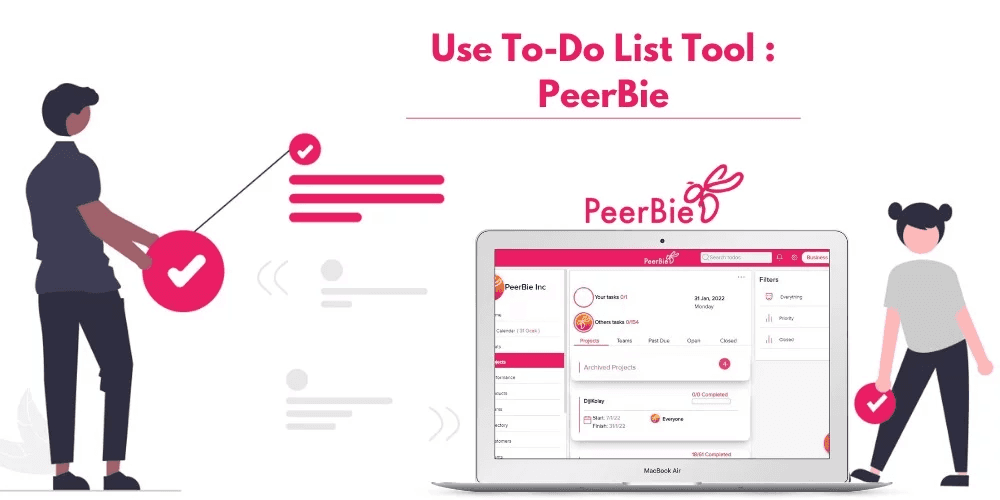
Benefits of To Do List
Creating a to-do list and incorporating it into your daily schedule is essential for maximizing its effectiveness. Daily to-do lists help you plan your day and motivate you to accomplish tasks. One of the most significant benefits is effective time management. When you complete a task, you can cross it off your list, ensuring you won’t waste time figuring out what has been done. Here are some other benefits:
Organization: To-do lists allow you to create an orderly plan for your tasks.
Accountability: They make you more responsible, as you start your day knowing what work needs to be done.
Time Management: By creating a to-do list, you can better plan and manage your time, making sure all tasks are accounted for.
Personalization: There are numerous to-do list examples available. You can personalize your to-do lists by finding a template that suits your style and needs.
Workload Clarity: If you have a lot of work and feel overwhelmed, a to-do list can help define your workload more clearly. If the list is too long and complex, you can delegate tasks to others, reducing your burden.
By using productivity tools and integrating them into your routine, you can enhance your efficiency and effectiveness at work. Whether you are a project manager or working in a B2B or B2C environment, leveraging project management tools and a well-structured to-do list can significantly boost your productivity.
Best Effective To-Do List Techniques to Organize Your Work
There are many to do list examples and tips. The important thing here is to choose the most suitable one for you. We will give you a few effective to-do list techniques to organize your work:
The 3-Step To-Do List
You may have tasks with complex and challenging steps. For a 3-step to-do list where you can break them down into small tasks,
Firstly, think about your main goal for the day,
Write at the top of the page,
And break it down into steps that can turn your goal into action. With this technique, you can ease large and difficult tasks.
Not-to-do list
One of the effective to-do list techniques is the not-to-do list. This list includes tasks that you will not do. You can delete or delegate the tasks here. A well-planned not-to-do list will help you focus better and be interested only in the tasks that are necessary. The not-to-do list can also include tasks you are not good at and avoid doing.
1-3-5 List
Define 1 Main Task, 3 Medium Tasks, and 5 Small Tasks to be productive in your work every day. Identify all tasks for the week and separate them into main tasks, medium tasks, and small tasks. You can then place all the tasks on the daily 1-3-5 to-do list. Plan it every day if you want, or create it for the whole week ahead.
Your ”Done” List
Write down all the tasks you have completed in a given time for creating a done list. Compared to the to-do list, the done list contains only your completed tasks. Main purpose of this list is to remind you how much you have accomplished in a given time and to motivate you about how productive you can actually be.
Task Management Apps
To-do lists that you used to prepare with paper and pencil are now prepared by many people through task management apps. Thanks to these apps, digital to-do lists become accessible anytime and anywhere. Task management tools like Peerbie allow you to manage all your activities and lists from one place. Tools like these allow you to take full control of your tasks and to-do lists.
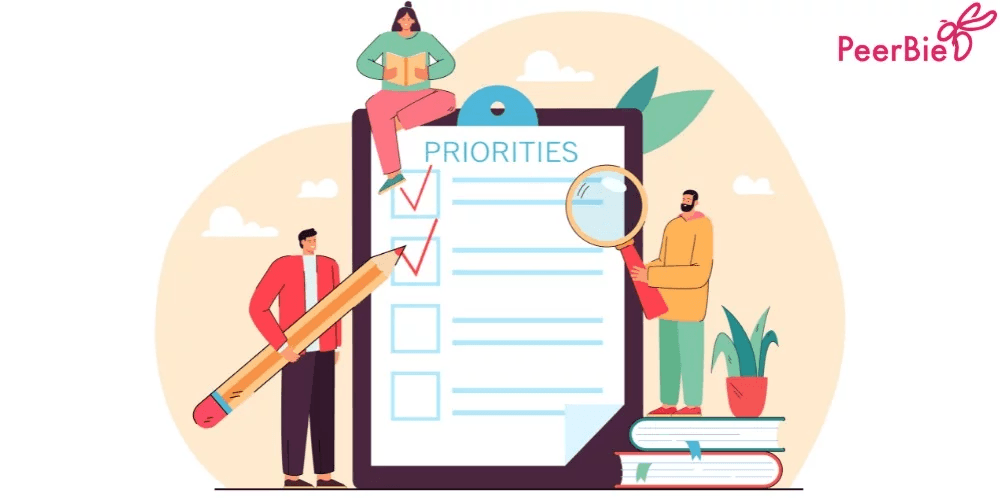
Decide What To Put on Your To-Do List
What things are usually on your to-do list? The answer to this question may differ from person to person. So what should really be put on the to-do list? At this point, many people can be confused. To reduce this confusion, you can add statements to each task on your to-do list that will explain the value and consequences of completing that task. If you can clearly articulate why a task needs to be completed, you will be more motivated to complete it.
Identifying the importance of the tasks on your to-do list also helps you find tasks that you don't need to do. If you feel that completing a task will not benefit you, remove it from the to-do list. Deleting no-value or unnecessary tasks from your list will help you make better to-do lists. In this way, you will have a clearer understanding of what should or should not be on your list. Another important point is that you should include tasks on your list, not objectives or goals. At this point, it is important to understand the difference between the three.
Categorize Your To-Do List
Another important point to be able to successfully complete each task is to categorize your to-do list. This way, instead of tucking in all the tasks into one massive list, you can create too many to-do lists of different categories.
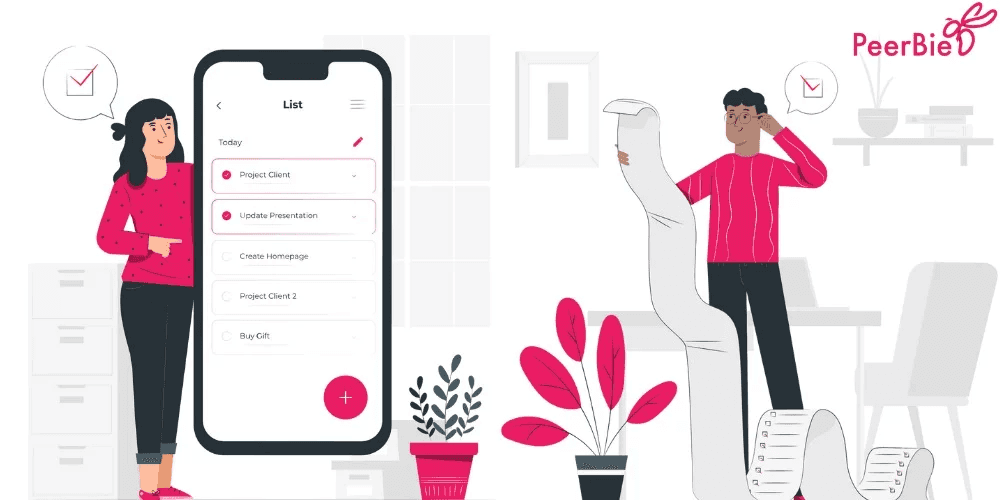
How To Categorize To Do List
How you categorize a to-do list can vary. We've compiled a few categorization techniques for you:
You can categorize by the project. If you have more than one project, you can divide your tasks into project categories so that you can easily track which projects they belong to.
Another option is to categorize them by task types. You can organize your lists as chores or homework.
You can also categorize your tasks in order of priority. While organizing your tasks in order of importance, you can categorize them as urgent or not urgent.
You can define whether your to-do list will be weekly, monthly, or daily and categorize accordingly. This is one of the easiest ways!
How To Prioritize Tasks
Whether you have tasks for today or next month, it's important to prioritize these tasks from the most urgent to the non-urgent. In this way, you can plan your tasks more accurately. It's pretty easy to forget about tasks until they become a priority. To avoid this, prioritize your tasks. So how to prioritize tasks?
Combine all the tasks you need to complete on the day. In this way, you can easily determine how will you allocate your time.
Next step is to determine if there is a task that needs to complete urgently. If there is a task that will cause problems for you if you do not complete it during the day, it will be to your advantage to bring this task forward. Prioritize your most urgent tasks early in the day. Postponing it to a later date will be bad to you.
Take a look at your tasks and evaluate how valuable they are to your work. This way you can understand which tasks are critical and have a higher value than others.
Check the tasks' time estimates and start with the task that takes the longest to complete and which task do you think requires the most effort. According to experts, it would be in your best interest to start with a longer task. If you can't start the longer task without completing the shorter task, focus on deleting a small task from your list. You are free to do as you feel comfortable!

Use the Priority Matrix Template to Manage Your Tasks.
A priority matrix is a decision-making tool that helps you prioritize tasks and make sure that the most important task is not pushed aside by sudden and unexpected situations. The priority matrix helps you maximize the efficiency of your project plan by categorizing tasks based on their potential consequences and impact.
As a priority matrix, we can give an example of the action priority matrix. To build this matrix, you score tasks first based on the impact of the tasks and secondly on the effort required to complete them. You then use these points to mark in four quadrants:
Quick Wins (High Impact, Low Effort): Quick Wins consist of the most attractive tasks. This is because these tasks are tasks that give you a good return with little effort. Focus on these tasks as much as possible.
Major Projects (High Impact, High Effort): Major projects give good returns but take your time.
Fill Ins (Low Impact, Low Effort): You don't have to worry too much about doing these tasks. Complete these tasks if you have free time, but do not hesitate to delegate them if something better comes along.
Thankless Tasks (Low Impact, High Effort): Try to avoid these tasks. They provide very little return and consume too much time.
To use Action Priority Matrix, you must follow these steps:
List the tasks you need to complete.
Rate these tasks according to their impact and the effort involved. (For example, give 0 points if it has no effect, 10 points if it has a maximum effect, the same applies to the effort part.)
Plot tasks on the Action Priority Matrix based on your scores.
Prioritize your tasks as appropriate with the matrix. Either delete or delegate low-impact tasks to someone else.
Break Large Tasks Into Smaller Tasks
When faced with a large and complex task, you must break it down into smaller and manageable parts. This will keep stress away and help you avoid procrastination. When faced with a big task, you are often afraid and delay doing it. To avoid this, break big tasks into smaller ones once you've determined
One method of doing this is a rolling to-do list. These lists give you more flexibility. You need to break up large tasks into small items and distribute these action items appropriately over a period of time. So how do you make a rolling to-do list?
Gather all the tasks that you will put on your to-do list in one place, this list is your master list.
Next, break up large and complex tasks into smaller and actionable items. The point here is not to divide each task into many steps, it just creates confusion. Your aim is to find and break down the key steps in the tasks you've decided to do.
Then, you should prioritize these actionable items. Begin tackling items in this order of priority.
Finally, reevaluate and reorder these items.
Assign Due To Dates
Instead of assigning general time estimates such as today or tomorrow to your tasks, set more specific due dates. Due dates prevent you from delaying work and allow you to act in a planned way. If any task has a due date, be sure to include it. Seeing when your tasks should be completed helps you prioritize. You can quickly notice your upcoming tasks and plan your day accordingly.
Another benefit is that when you realize that the week is overcrowded, you can take some time to reschedule tasks. The most important benefit of assigning deadlines to your tasks is that it provides you with time management. Due dates give you a sense of responsibility. You may be lazy to start a task, that's okay. However, knowing when that task should complete will motivate you.
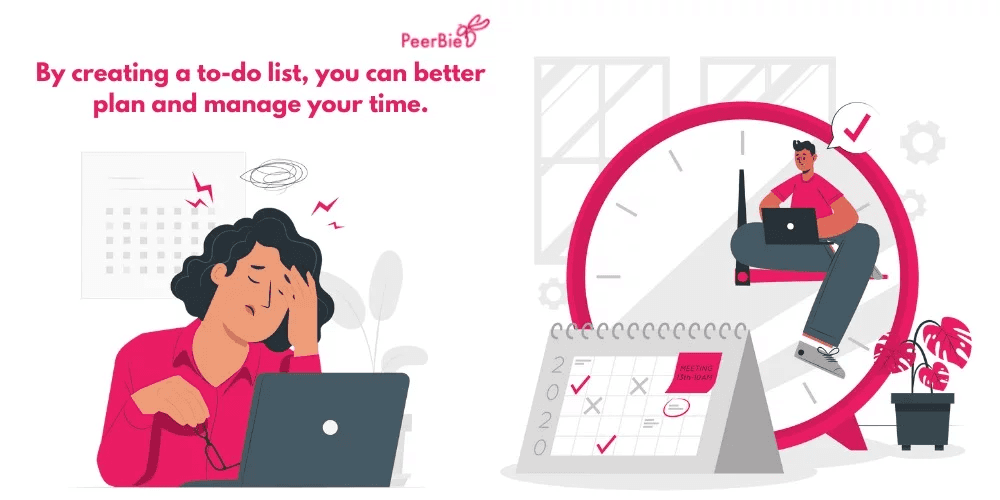
Personalize Your Method
We mentioned that there are a lot of to-do list techniques. Choosing the most suitable one for you and personalizing it will push you to prepare a list and plan accordingly. Choosing what works best for you and personalizing this to-do list will increase your productivity directly.
There are many ways to compile your to-do list. If you want, you can buy a special notebook for it, you can only use calendars or you can get help directly from a task management app. Do not forget that, your to-do list is one of your most personal productivity tools. So you can shape it according to your actual working order.
To-do List vs Done List
A done list is essentially the opposite of a to-do list. While a to-do list contains tasks you need to complete, a done list captures everything you have accomplished. The beauty of a done list is its flexibility and personalization. You can choose to document your completed tasks daily, giving you a detailed account of your daily achievements, or on a weekly basis, providing a broader overview of your progress over time. It’s entirely up to you!
The done list serves multiple purposes. First, it acts as a motivational tool. Seeing a growing list of completed tasks can boost your morale and drive, reinforcing your sense of productivity and achievement. This positive reinforcement can help maintain momentum, especially during challenging periods.
Second, a done list offers a clear record of your productivity, which can be incredibly useful for performance reviews, project assessments, or personal reflection. It allows you to track your progress over time, identify patterns in your workflow, and understand which tasks consume the most time and effort.
Moreover, a done list can help you in setting realistic goals for your to-do lists. By analyzing your completed tasks, you can better estimate how long similar future tasks might take, aiding in more effective time management and planning.
Incorporating both to-do and done lists into your routine can create a balanced approach to task management. The to-do list keeps you focused on what needs to be done, while the done list acknowledges and celebrates your accomplishments. This dual-list strategy can enhance your productivity, keep you motivated, and provide valuable insights into your working habits and achievements.
By utilizing tools like Peerbie, you can seamlessly integrate both to-do and done lists into your workflow, allowing you to track, manage, and reflect on your tasks efficiently. This comprehensive approach ensures that you stay on top of your responsibilities while also appreciating the progress you make along the way.
Use To-Do List Tool
In today’s digital age, digital to-do lists are highly preferred over traditional notebook and pen lists, which can be easily forgotten or lost. The to-do lists you create using digital tools are always accessible, conveniently fitting in your pocket. Peerbie, a renowned team task management application, allows you to create digital to-do lists, enhancing your relationship with your team and employees.
With Peerbie, you can create comprehensive to-do lists for your projects and add specific tasks to them. These tasks can be assigned to yourself or to others, and Peerbie stands out by offering personalized task management features. You can add locations, images, descriptions, or files to your tasks, as well as subtasks and deadlines. Everything you need in a to-do list tool can be found in Peerbie.
One of the key benefits of Peerbie is the ability to quickly access performance reports based on the tasks completed by your team members or yourself. Editing and recreating to-do lists is easy, and Peerbie offers reminders to ensure you stay on track. If you have a task due during the day, you’ll receive notifications on your phone or computer from Peerbie. Your Peerbie homepage displays the tasks you need to complete each day, preventing you from getting lost in lists and ensuring you know what to do.
At the end of the day, you can mark the tasks you have completed, allowing everyone to see the progress on the dashboard. Peerbie also lets you prioritize tasks by choosing from “High,” “Medium,” and “Low” options. For these and more features, explore Peerbie and discover how it can enhance your productivity and task management.
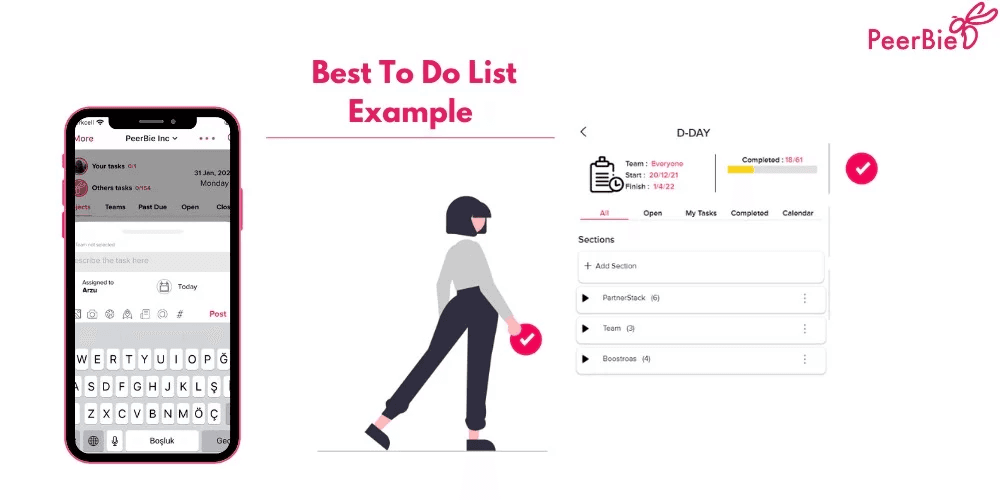
Best To Do List Examples
Here is a roadmap for you to create one of the best to-do list examples through Peerbie:
Add yourself a project or section from the Projects part. For example, ABC project or Housework.
Then start personalizing your task by clicking the big plus sign at the bottom right of the screen. From this area, you can name your task and add the file, image, location and deadlines.
You are free to create as many projects or categories as you want and add as many tasks as you want.
Tasks, which you add to to-do list, are automatically added to your calendar.
If you choose the tasks you have completed at the end of the day, you can access all of them in the completed section.
It is very easy to keep track of how many tasks you have completed from the completed section or completed bar.
Incorporating a to-do list into your daily routine is a transformative tool for achieving business success. It empowers you to manage your time effectively, organize tasks, and maintain a clear focus on your goals. By planning and organizing your work meticulously, you can alleviate feelings of overwhelm and enhance productivity.
Whether you opt for traditional pen-and-paper lists or leverage modern task management apps like Peerbie, the key lies in personalizing your approach to suit your unique needs. Embrace to-do lists to streamline your workflow, prioritize tasks, and celebrate your accomplishments, ultimately driving efficiency and success in your professional endeavors.
A to-do list is an essential tool for achieving success in business. Often, you may feel overwhelmed and stuck in your tasks, struggling with time management. The inability to manage your time effectively can lead to an overwhelming workload and urgent tasks piling up. However, you can transform this feeling of being stuck into a sense of control through the use of to-do lists.
Using a daily productivity checklist at work gives you the freedom to shape your time and tasks as you see fit. It helps alleviate feelings of depression and procrastination. Creating to-do lists is a proven method for organizing the challenges and tasks you face in your job. Traditionally, these lists were made with pen and paper, but with technological advancements, they have transitioned to mobile applications and computers. By integrating project management tools, both B2B and B2C businesses can enhance productivity at work.
How To Plan And Organize Your Work
Planning and organizing are very important in order to complete a work succesfully. Planning and organizing a work means determining the resources needed to achieve your specific purpose, planning who will do what task and when. Successful planning and organizing allows you to coordinate multiple employees in the most effective way and to understand what everyone wants from you. So how do you organize and plan your work?
Create a to-do list with the tasks required for your work. This could be a weekly list containing the task for the week, or a daily list. Thanks to daily to-do list, you can easily see how many tasks per day. Prepare a to-do list, either digitally or using pen and paper, and prioritize these tasks from most important to least important. Once you get used to it, your planning and organizing process will get faster. Even create a done list in addition to the to do list and highlight the tasks you have completed.
Next step is trying to remove all distractions from your planning. This distraction may be social media or excessive coffee breaks. Another step is to identify the resources you will need at each stage of your plan. Consider how you will use these resources within your budget. If you follow these steps, you can plan and organize your work successfully.
Why Make a To Do List?
There are times when you feel stuck and overwhelmed between the works you have to complete. When you miss deadlines and can't get works done... or when you forget to complete some important works. When you're struggling with these, all you have to do is write down a list.
To do lists are essential if you are facing an overload of work. By using these lists effectively, you can successfully handle the workload. By making productive to do lists, you can make sure you don't forget your important work and your tasks are written in one place.
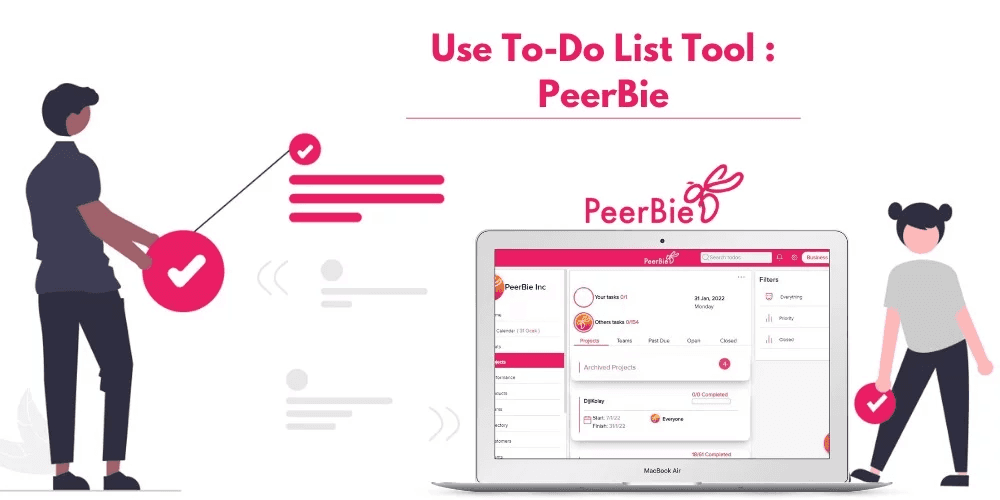
Benefits of To Do List
Creating a to-do list and incorporating it into your daily schedule is essential for maximizing its effectiveness. Daily to-do lists help you plan your day and motivate you to accomplish tasks. One of the most significant benefits is effective time management. When you complete a task, you can cross it off your list, ensuring you won’t waste time figuring out what has been done. Here are some other benefits:
Organization: To-do lists allow you to create an orderly plan for your tasks.
Accountability: They make you more responsible, as you start your day knowing what work needs to be done.
Time Management: By creating a to-do list, you can better plan and manage your time, making sure all tasks are accounted for.
Personalization: There are numerous to-do list examples available. You can personalize your to-do lists by finding a template that suits your style and needs.
Workload Clarity: If you have a lot of work and feel overwhelmed, a to-do list can help define your workload more clearly. If the list is too long and complex, you can delegate tasks to others, reducing your burden.
By using productivity tools and integrating them into your routine, you can enhance your efficiency and effectiveness at work. Whether you are a project manager or working in a B2B or B2C environment, leveraging project management tools and a well-structured to-do list can significantly boost your productivity.
Best Effective To-Do List Techniques to Organize Your Work
There are many to do list examples and tips. The important thing here is to choose the most suitable one for you. We will give you a few effective to-do list techniques to organize your work:
The 3-Step To-Do List
You may have tasks with complex and challenging steps. For a 3-step to-do list where you can break them down into small tasks,
Firstly, think about your main goal for the day,
Write at the top of the page,
And break it down into steps that can turn your goal into action. With this technique, you can ease large and difficult tasks.
Not-to-do list
One of the effective to-do list techniques is the not-to-do list. This list includes tasks that you will not do. You can delete or delegate the tasks here. A well-planned not-to-do list will help you focus better and be interested only in the tasks that are necessary. The not-to-do list can also include tasks you are not good at and avoid doing.
1-3-5 List
Define 1 Main Task, 3 Medium Tasks, and 5 Small Tasks to be productive in your work every day. Identify all tasks for the week and separate them into main tasks, medium tasks, and small tasks. You can then place all the tasks on the daily 1-3-5 to-do list. Plan it every day if you want, or create it for the whole week ahead.
Your ”Done” List
Write down all the tasks you have completed in a given time for creating a done list. Compared to the to-do list, the done list contains only your completed tasks. Main purpose of this list is to remind you how much you have accomplished in a given time and to motivate you about how productive you can actually be.
Task Management Apps
To-do lists that you used to prepare with paper and pencil are now prepared by many people through task management apps. Thanks to these apps, digital to-do lists become accessible anytime and anywhere. Task management tools like Peerbie allow you to manage all your activities and lists from one place. Tools like these allow you to take full control of your tasks and to-do lists.
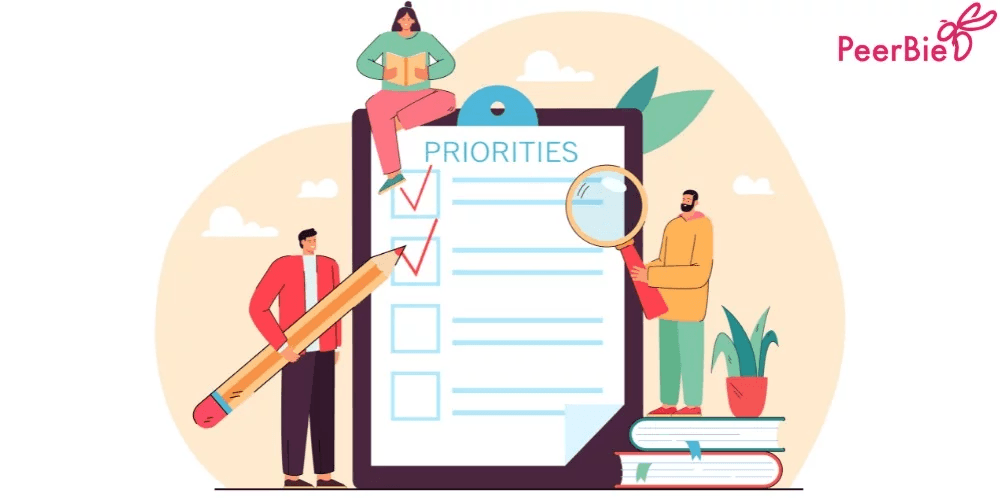
Decide What To Put on Your To-Do List
What things are usually on your to-do list? The answer to this question may differ from person to person. So what should really be put on the to-do list? At this point, many people can be confused. To reduce this confusion, you can add statements to each task on your to-do list that will explain the value and consequences of completing that task. If you can clearly articulate why a task needs to be completed, you will be more motivated to complete it.
Identifying the importance of the tasks on your to-do list also helps you find tasks that you don't need to do. If you feel that completing a task will not benefit you, remove it from the to-do list. Deleting no-value or unnecessary tasks from your list will help you make better to-do lists. In this way, you will have a clearer understanding of what should or should not be on your list. Another important point is that you should include tasks on your list, not objectives or goals. At this point, it is important to understand the difference between the three.
Categorize Your To-Do List
Another important point to be able to successfully complete each task is to categorize your to-do list. This way, instead of tucking in all the tasks into one massive list, you can create too many to-do lists of different categories.
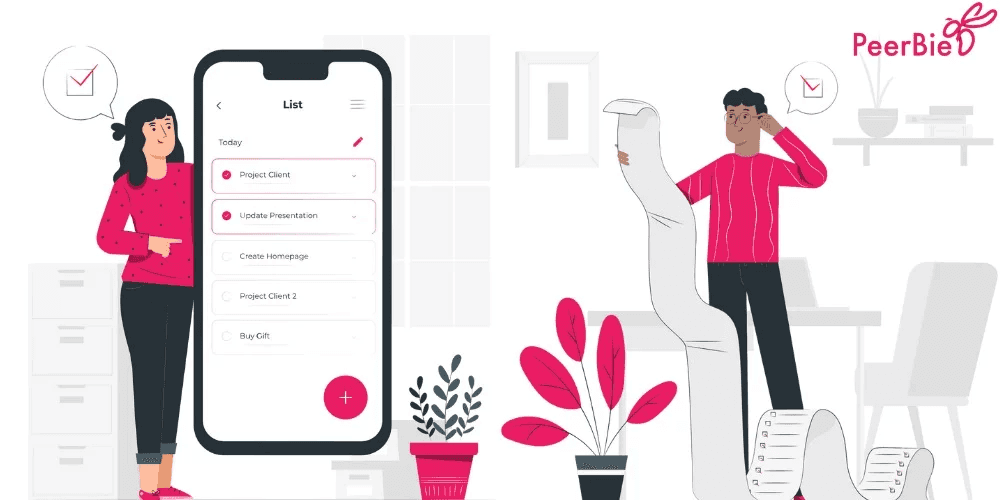
How To Categorize To Do List
How you categorize a to-do list can vary. We've compiled a few categorization techniques for you:
You can categorize by the project. If you have more than one project, you can divide your tasks into project categories so that you can easily track which projects they belong to.
Another option is to categorize them by task types. You can organize your lists as chores or homework.
You can also categorize your tasks in order of priority. While organizing your tasks in order of importance, you can categorize them as urgent or not urgent.
You can define whether your to-do list will be weekly, monthly, or daily and categorize accordingly. This is one of the easiest ways!
How To Prioritize Tasks
Whether you have tasks for today or next month, it's important to prioritize these tasks from the most urgent to the non-urgent. In this way, you can plan your tasks more accurately. It's pretty easy to forget about tasks until they become a priority. To avoid this, prioritize your tasks. So how to prioritize tasks?
Combine all the tasks you need to complete on the day. In this way, you can easily determine how will you allocate your time.
Next step is to determine if there is a task that needs to complete urgently. If there is a task that will cause problems for you if you do not complete it during the day, it will be to your advantage to bring this task forward. Prioritize your most urgent tasks early in the day. Postponing it to a later date will be bad to you.
Take a look at your tasks and evaluate how valuable they are to your work. This way you can understand which tasks are critical and have a higher value than others.
Check the tasks' time estimates and start with the task that takes the longest to complete and which task do you think requires the most effort. According to experts, it would be in your best interest to start with a longer task. If you can't start the longer task without completing the shorter task, focus on deleting a small task from your list. You are free to do as you feel comfortable!

Use the Priority Matrix Template to Manage Your Tasks.
A priority matrix is a decision-making tool that helps you prioritize tasks and make sure that the most important task is not pushed aside by sudden and unexpected situations. The priority matrix helps you maximize the efficiency of your project plan by categorizing tasks based on their potential consequences and impact.
As a priority matrix, we can give an example of the action priority matrix. To build this matrix, you score tasks first based on the impact of the tasks and secondly on the effort required to complete them. You then use these points to mark in four quadrants:
Quick Wins (High Impact, Low Effort): Quick Wins consist of the most attractive tasks. This is because these tasks are tasks that give you a good return with little effort. Focus on these tasks as much as possible.
Major Projects (High Impact, High Effort): Major projects give good returns but take your time.
Fill Ins (Low Impact, Low Effort): You don't have to worry too much about doing these tasks. Complete these tasks if you have free time, but do not hesitate to delegate them if something better comes along.
Thankless Tasks (Low Impact, High Effort): Try to avoid these tasks. They provide very little return and consume too much time.
To use Action Priority Matrix, you must follow these steps:
List the tasks you need to complete.
Rate these tasks according to their impact and the effort involved. (For example, give 0 points if it has no effect, 10 points if it has a maximum effect, the same applies to the effort part.)
Plot tasks on the Action Priority Matrix based on your scores.
Prioritize your tasks as appropriate with the matrix. Either delete or delegate low-impact tasks to someone else.
Break Large Tasks Into Smaller Tasks
When faced with a large and complex task, you must break it down into smaller and manageable parts. This will keep stress away and help you avoid procrastination. When faced with a big task, you are often afraid and delay doing it. To avoid this, break big tasks into smaller ones once you've determined
One method of doing this is a rolling to-do list. These lists give you more flexibility. You need to break up large tasks into small items and distribute these action items appropriately over a period of time. So how do you make a rolling to-do list?
Gather all the tasks that you will put on your to-do list in one place, this list is your master list.
Next, break up large and complex tasks into smaller and actionable items. The point here is not to divide each task into many steps, it just creates confusion. Your aim is to find and break down the key steps in the tasks you've decided to do.
Then, you should prioritize these actionable items. Begin tackling items in this order of priority.
Finally, reevaluate and reorder these items.
Assign Due To Dates
Instead of assigning general time estimates such as today or tomorrow to your tasks, set more specific due dates. Due dates prevent you from delaying work and allow you to act in a planned way. If any task has a due date, be sure to include it. Seeing when your tasks should be completed helps you prioritize. You can quickly notice your upcoming tasks and plan your day accordingly.
Another benefit is that when you realize that the week is overcrowded, you can take some time to reschedule tasks. The most important benefit of assigning deadlines to your tasks is that it provides you with time management. Due dates give you a sense of responsibility. You may be lazy to start a task, that's okay. However, knowing when that task should complete will motivate you.
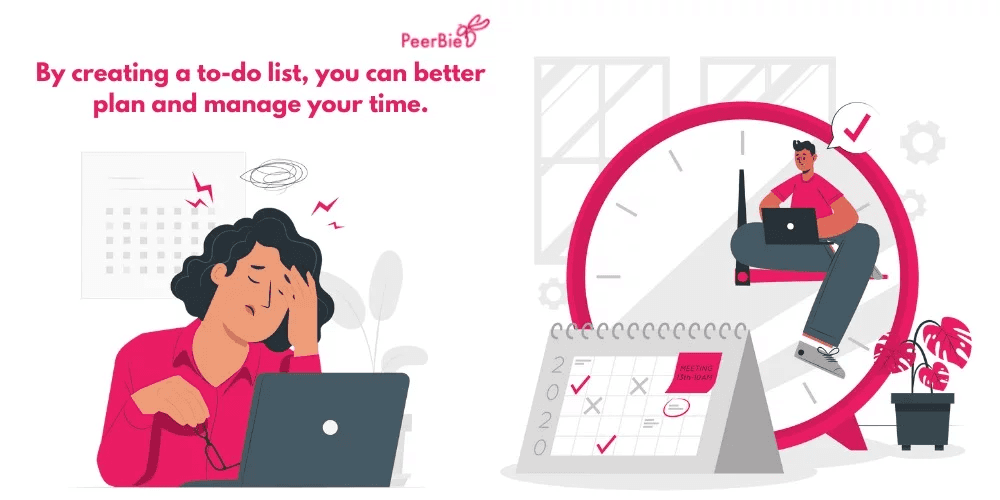
Personalize Your Method
We mentioned that there are a lot of to-do list techniques. Choosing the most suitable one for you and personalizing it will push you to prepare a list and plan accordingly. Choosing what works best for you and personalizing this to-do list will increase your productivity directly.
There are many ways to compile your to-do list. If you want, you can buy a special notebook for it, you can only use calendars or you can get help directly from a task management app. Do not forget that, your to-do list is one of your most personal productivity tools. So you can shape it according to your actual working order.
To-do List vs Done List
A done list is essentially the opposite of a to-do list. While a to-do list contains tasks you need to complete, a done list captures everything you have accomplished. The beauty of a done list is its flexibility and personalization. You can choose to document your completed tasks daily, giving you a detailed account of your daily achievements, or on a weekly basis, providing a broader overview of your progress over time. It’s entirely up to you!
The done list serves multiple purposes. First, it acts as a motivational tool. Seeing a growing list of completed tasks can boost your morale and drive, reinforcing your sense of productivity and achievement. This positive reinforcement can help maintain momentum, especially during challenging periods.
Second, a done list offers a clear record of your productivity, which can be incredibly useful for performance reviews, project assessments, or personal reflection. It allows you to track your progress over time, identify patterns in your workflow, and understand which tasks consume the most time and effort.
Moreover, a done list can help you in setting realistic goals for your to-do lists. By analyzing your completed tasks, you can better estimate how long similar future tasks might take, aiding in more effective time management and planning.
Incorporating both to-do and done lists into your routine can create a balanced approach to task management. The to-do list keeps you focused on what needs to be done, while the done list acknowledges and celebrates your accomplishments. This dual-list strategy can enhance your productivity, keep you motivated, and provide valuable insights into your working habits and achievements.
By utilizing tools like Peerbie, you can seamlessly integrate both to-do and done lists into your workflow, allowing you to track, manage, and reflect on your tasks efficiently. This comprehensive approach ensures that you stay on top of your responsibilities while also appreciating the progress you make along the way.
Use To-Do List Tool
In today’s digital age, digital to-do lists are highly preferred over traditional notebook and pen lists, which can be easily forgotten or lost. The to-do lists you create using digital tools are always accessible, conveniently fitting in your pocket. Peerbie, a renowned team task management application, allows you to create digital to-do lists, enhancing your relationship with your team and employees.
With Peerbie, you can create comprehensive to-do lists for your projects and add specific tasks to them. These tasks can be assigned to yourself or to others, and Peerbie stands out by offering personalized task management features. You can add locations, images, descriptions, or files to your tasks, as well as subtasks and deadlines. Everything you need in a to-do list tool can be found in Peerbie.
One of the key benefits of Peerbie is the ability to quickly access performance reports based on the tasks completed by your team members or yourself. Editing and recreating to-do lists is easy, and Peerbie offers reminders to ensure you stay on track. If you have a task due during the day, you’ll receive notifications on your phone or computer from Peerbie. Your Peerbie homepage displays the tasks you need to complete each day, preventing you from getting lost in lists and ensuring you know what to do.
At the end of the day, you can mark the tasks you have completed, allowing everyone to see the progress on the dashboard. Peerbie also lets you prioritize tasks by choosing from “High,” “Medium,” and “Low” options. For these and more features, explore Peerbie and discover how it can enhance your productivity and task management.
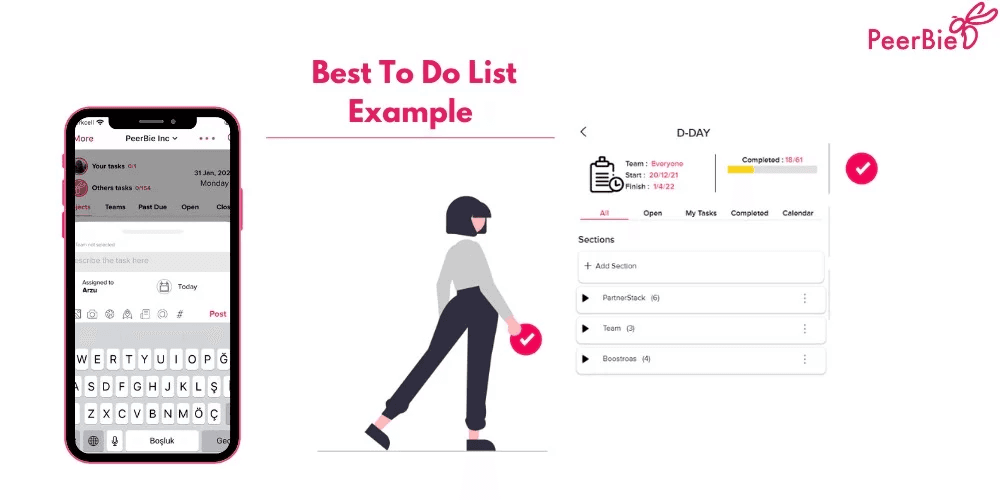
Best To Do List Examples
Here is a roadmap for you to create one of the best to-do list examples through Peerbie:
Add yourself a project or section from the Projects part. For example, ABC project or Housework.
Then start personalizing your task by clicking the big plus sign at the bottom right of the screen. From this area, you can name your task and add the file, image, location and deadlines.
You are free to create as many projects or categories as you want and add as many tasks as you want.
Tasks, which you add to to-do list, are automatically added to your calendar.
If you choose the tasks you have completed at the end of the day, you can access all of them in the completed section.
It is very easy to keep track of how many tasks you have completed from the completed section or completed bar.
Incorporating a to-do list into your daily routine is a transformative tool for achieving business success. It empowers you to manage your time effectively, organize tasks, and maintain a clear focus on your goals. By planning and organizing your work meticulously, you can alleviate feelings of overwhelm and enhance productivity.
Whether you opt for traditional pen-and-paper lists or leverage modern task management apps like Peerbie, the key lies in personalizing your approach to suit your unique needs. Embrace to-do lists to streamline your workflow, prioritize tasks, and celebrate your accomplishments, ultimately driving efficiency and success in your professional endeavors.
A to-do list is an essential tool for achieving success in business. Often, you may feel overwhelmed and stuck in your tasks, struggling with time management. The inability to manage your time effectively can lead to an overwhelming workload and urgent tasks piling up. However, you can transform this feeling of being stuck into a sense of control through the use of to-do lists.
Using a daily productivity checklist at work gives you the freedom to shape your time and tasks as you see fit. It helps alleviate feelings of depression and procrastination. Creating to-do lists is a proven method for organizing the challenges and tasks you face in your job. Traditionally, these lists were made with pen and paper, but with technological advancements, they have transitioned to mobile applications and computers. By integrating project management tools, both B2B and B2C businesses can enhance productivity at work.
How To Plan And Organize Your Work
Planning and organizing are very important in order to complete a work succesfully. Planning and organizing a work means determining the resources needed to achieve your specific purpose, planning who will do what task and when. Successful planning and organizing allows you to coordinate multiple employees in the most effective way and to understand what everyone wants from you. So how do you organize and plan your work?
Create a to-do list with the tasks required for your work. This could be a weekly list containing the task for the week, or a daily list. Thanks to daily to-do list, you can easily see how many tasks per day. Prepare a to-do list, either digitally or using pen and paper, and prioritize these tasks from most important to least important. Once you get used to it, your planning and organizing process will get faster. Even create a done list in addition to the to do list and highlight the tasks you have completed.
Next step is trying to remove all distractions from your planning. This distraction may be social media or excessive coffee breaks. Another step is to identify the resources you will need at each stage of your plan. Consider how you will use these resources within your budget. If you follow these steps, you can plan and organize your work successfully.
Why Make a To Do List?
There are times when you feel stuck and overwhelmed between the works you have to complete. When you miss deadlines and can't get works done... or when you forget to complete some important works. When you're struggling with these, all you have to do is write down a list.
To do lists are essential if you are facing an overload of work. By using these lists effectively, you can successfully handle the workload. By making productive to do lists, you can make sure you don't forget your important work and your tasks are written in one place.
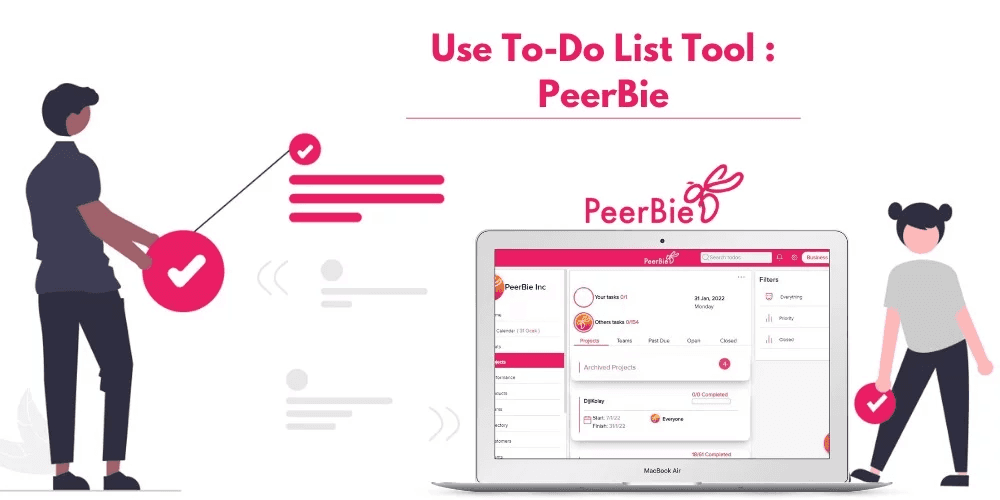
Benefits of To Do List
Creating a to-do list and incorporating it into your daily schedule is essential for maximizing its effectiveness. Daily to-do lists help you plan your day and motivate you to accomplish tasks. One of the most significant benefits is effective time management. When you complete a task, you can cross it off your list, ensuring you won’t waste time figuring out what has been done. Here are some other benefits:
Organization: To-do lists allow you to create an orderly plan for your tasks.
Accountability: They make you more responsible, as you start your day knowing what work needs to be done.
Time Management: By creating a to-do list, you can better plan and manage your time, making sure all tasks are accounted for.
Personalization: There are numerous to-do list examples available. You can personalize your to-do lists by finding a template that suits your style and needs.
Workload Clarity: If you have a lot of work and feel overwhelmed, a to-do list can help define your workload more clearly. If the list is too long and complex, you can delegate tasks to others, reducing your burden.
By using productivity tools and integrating them into your routine, you can enhance your efficiency and effectiveness at work. Whether you are a project manager or working in a B2B or B2C environment, leveraging project management tools and a well-structured to-do list can significantly boost your productivity.
Best Effective To-Do List Techniques to Organize Your Work
There are many to do list examples and tips. The important thing here is to choose the most suitable one for you. We will give you a few effective to-do list techniques to organize your work:
The 3-Step To-Do List
You may have tasks with complex and challenging steps. For a 3-step to-do list where you can break them down into small tasks,
Firstly, think about your main goal for the day,
Write at the top of the page,
And break it down into steps that can turn your goal into action. With this technique, you can ease large and difficult tasks.
Not-to-do list
One of the effective to-do list techniques is the not-to-do list. This list includes tasks that you will not do. You can delete or delegate the tasks here. A well-planned not-to-do list will help you focus better and be interested only in the tasks that are necessary. The not-to-do list can also include tasks you are not good at and avoid doing.
1-3-5 List
Define 1 Main Task, 3 Medium Tasks, and 5 Small Tasks to be productive in your work every day. Identify all tasks for the week and separate them into main tasks, medium tasks, and small tasks. You can then place all the tasks on the daily 1-3-5 to-do list. Plan it every day if you want, or create it for the whole week ahead.
Your ”Done” List
Write down all the tasks you have completed in a given time for creating a done list. Compared to the to-do list, the done list contains only your completed tasks. Main purpose of this list is to remind you how much you have accomplished in a given time and to motivate you about how productive you can actually be.
Task Management Apps
To-do lists that you used to prepare with paper and pencil are now prepared by many people through task management apps. Thanks to these apps, digital to-do lists become accessible anytime and anywhere. Task management tools like Peerbie allow you to manage all your activities and lists from one place. Tools like these allow you to take full control of your tasks and to-do lists.
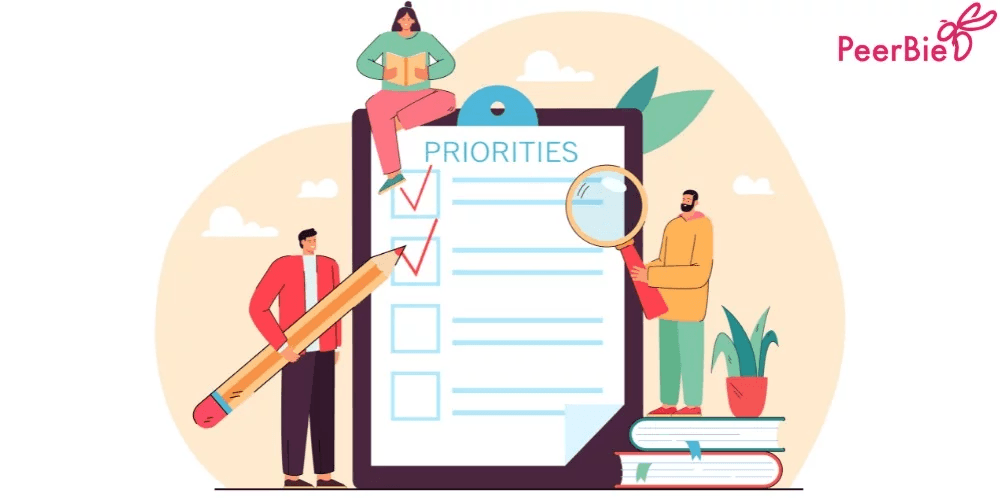
Decide What To Put on Your To-Do List
What things are usually on your to-do list? The answer to this question may differ from person to person. So what should really be put on the to-do list? At this point, many people can be confused. To reduce this confusion, you can add statements to each task on your to-do list that will explain the value and consequences of completing that task. If you can clearly articulate why a task needs to be completed, you will be more motivated to complete it.
Identifying the importance of the tasks on your to-do list also helps you find tasks that you don't need to do. If you feel that completing a task will not benefit you, remove it from the to-do list. Deleting no-value or unnecessary tasks from your list will help you make better to-do lists. In this way, you will have a clearer understanding of what should or should not be on your list. Another important point is that you should include tasks on your list, not objectives or goals. At this point, it is important to understand the difference between the three.
Categorize Your To-Do List
Another important point to be able to successfully complete each task is to categorize your to-do list. This way, instead of tucking in all the tasks into one massive list, you can create too many to-do lists of different categories.
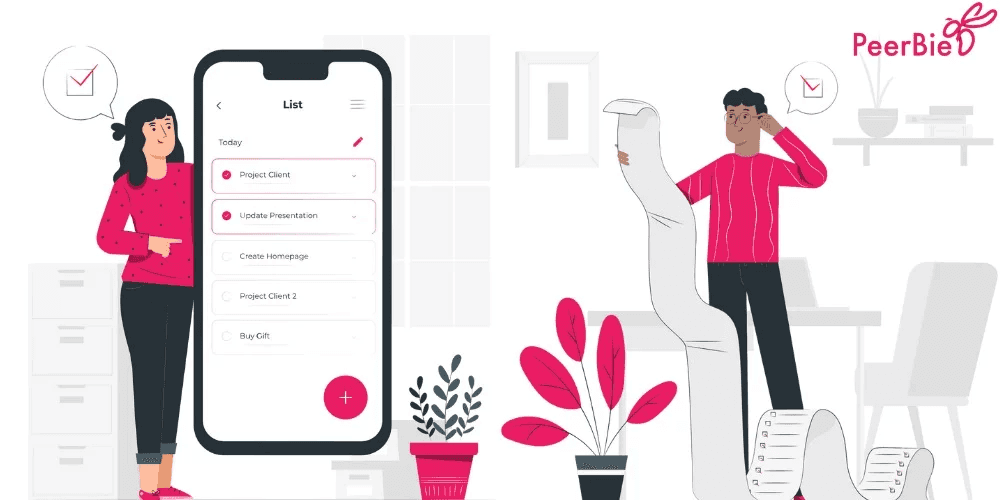
How To Categorize To Do List
How you categorize a to-do list can vary. We've compiled a few categorization techniques for you:
You can categorize by the project. If you have more than one project, you can divide your tasks into project categories so that you can easily track which projects they belong to.
Another option is to categorize them by task types. You can organize your lists as chores or homework.
You can also categorize your tasks in order of priority. While organizing your tasks in order of importance, you can categorize them as urgent or not urgent.
You can define whether your to-do list will be weekly, monthly, or daily and categorize accordingly. This is one of the easiest ways!
How To Prioritize Tasks
Whether you have tasks for today or next month, it's important to prioritize these tasks from the most urgent to the non-urgent. In this way, you can plan your tasks more accurately. It's pretty easy to forget about tasks until they become a priority. To avoid this, prioritize your tasks. So how to prioritize tasks?
Combine all the tasks you need to complete on the day. In this way, you can easily determine how will you allocate your time.
Next step is to determine if there is a task that needs to complete urgently. If there is a task that will cause problems for you if you do not complete it during the day, it will be to your advantage to bring this task forward. Prioritize your most urgent tasks early in the day. Postponing it to a later date will be bad to you.
Take a look at your tasks and evaluate how valuable they are to your work. This way you can understand which tasks are critical and have a higher value than others.
Check the tasks' time estimates and start with the task that takes the longest to complete and which task do you think requires the most effort. According to experts, it would be in your best interest to start with a longer task. If you can't start the longer task without completing the shorter task, focus on deleting a small task from your list. You are free to do as you feel comfortable!

Use the Priority Matrix Template to Manage Your Tasks.
A priority matrix is a decision-making tool that helps you prioritize tasks and make sure that the most important task is not pushed aside by sudden and unexpected situations. The priority matrix helps you maximize the efficiency of your project plan by categorizing tasks based on their potential consequences and impact.
As a priority matrix, we can give an example of the action priority matrix. To build this matrix, you score tasks first based on the impact of the tasks and secondly on the effort required to complete them. You then use these points to mark in four quadrants:
Quick Wins (High Impact, Low Effort): Quick Wins consist of the most attractive tasks. This is because these tasks are tasks that give you a good return with little effort. Focus on these tasks as much as possible.
Major Projects (High Impact, High Effort): Major projects give good returns but take your time.
Fill Ins (Low Impact, Low Effort): You don't have to worry too much about doing these tasks. Complete these tasks if you have free time, but do not hesitate to delegate them if something better comes along.
Thankless Tasks (Low Impact, High Effort): Try to avoid these tasks. They provide very little return and consume too much time.
To use Action Priority Matrix, you must follow these steps:
List the tasks you need to complete.
Rate these tasks according to their impact and the effort involved. (For example, give 0 points if it has no effect, 10 points if it has a maximum effect, the same applies to the effort part.)
Plot tasks on the Action Priority Matrix based on your scores.
Prioritize your tasks as appropriate with the matrix. Either delete or delegate low-impact tasks to someone else.
Break Large Tasks Into Smaller Tasks
When faced with a large and complex task, you must break it down into smaller and manageable parts. This will keep stress away and help you avoid procrastination. When faced with a big task, you are often afraid and delay doing it. To avoid this, break big tasks into smaller ones once you've determined
One method of doing this is a rolling to-do list. These lists give you more flexibility. You need to break up large tasks into small items and distribute these action items appropriately over a period of time. So how do you make a rolling to-do list?
Gather all the tasks that you will put on your to-do list in one place, this list is your master list.
Next, break up large and complex tasks into smaller and actionable items. The point here is not to divide each task into many steps, it just creates confusion. Your aim is to find and break down the key steps in the tasks you've decided to do.
Then, you should prioritize these actionable items. Begin tackling items in this order of priority.
Finally, reevaluate and reorder these items.
Assign Due To Dates
Instead of assigning general time estimates such as today or tomorrow to your tasks, set more specific due dates. Due dates prevent you from delaying work and allow you to act in a planned way. If any task has a due date, be sure to include it. Seeing when your tasks should be completed helps you prioritize. You can quickly notice your upcoming tasks and plan your day accordingly.
Another benefit is that when you realize that the week is overcrowded, you can take some time to reschedule tasks. The most important benefit of assigning deadlines to your tasks is that it provides you with time management. Due dates give you a sense of responsibility. You may be lazy to start a task, that's okay. However, knowing when that task should complete will motivate you.
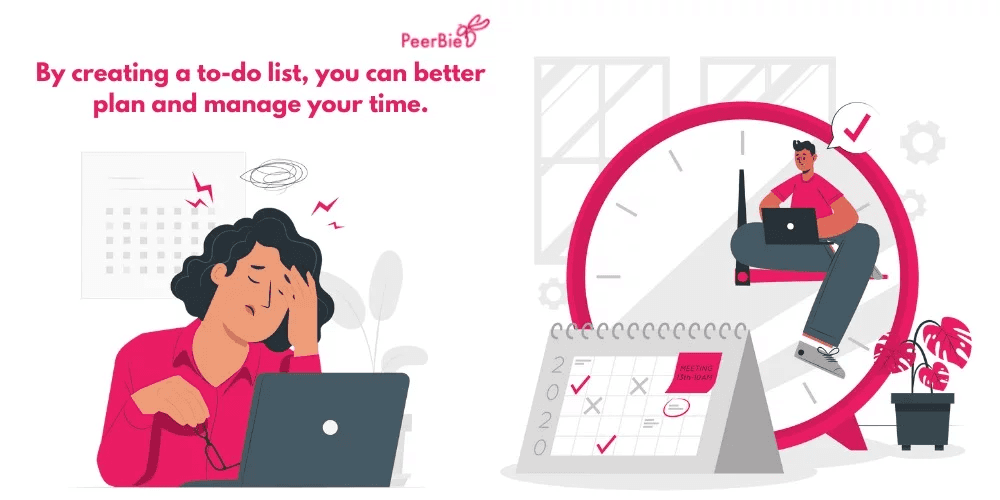
Personalize Your Method
We mentioned that there are a lot of to-do list techniques. Choosing the most suitable one for you and personalizing it will push you to prepare a list and plan accordingly. Choosing what works best for you and personalizing this to-do list will increase your productivity directly.
There are many ways to compile your to-do list. If you want, you can buy a special notebook for it, you can only use calendars or you can get help directly from a task management app. Do not forget that, your to-do list is one of your most personal productivity tools. So you can shape it according to your actual working order.
To-do List vs Done List
A done list is essentially the opposite of a to-do list. While a to-do list contains tasks you need to complete, a done list captures everything you have accomplished. The beauty of a done list is its flexibility and personalization. You can choose to document your completed tasks daily, giving you a detailed account of your daily achievements, or on a weekly basis, providing a broader overview of your progress over time. It’s entirely up to you!
The done list serves multiple purposes. First, it acts as a motivational tool. Seeing a growing list of completed tasks can boost your morale and drive, reinforcing your sense of productivity and achievement. This positive reinforcement can help maintain momentum, especially during challenging periods.
Second, a done list offers a clear record of your productivity, which can be incredibly useful for performance reviews, project assessments, or personal reflection. It allows you to track your progress over time, identify patterns in your workflow, and understand which tasks consume the most time and effort.
Moreover, a done list can help you in setting realistic goals for your to-do lists. By analyzing your completed tasks, you can better estimate how long similar future tasks might take, aiding in more effective time management and planning.
Incorporating both to-do and done lists into your routine can create a balanced approach to task management. The to-do list keeps you focused on what needs to be done, while the done list acknowledges and celebrates your accomplishments. This dual-list strategy can enhance your productivity, keep you motivated, and provide valuable insights into your working habits and achievements.
By utilizing tools like Peerbie, you can seamlessly integrate both to-do and done lists into your workflow, allowing you to track, manage, and reflect on your tasks efficiently. This comprehensive approach ensures that you stay on top of your responsibilities while also appreciating the progress you make along the way.
Use To-Do List Tool
In today’s digital age, digital to-do lists are highly preferred over traditional notebook and pen lists, which can be easily forgotten or lost. The to-do lists you create using digital tools are always accessible, conveniently fitting in your pocket. Peerbie, a renowned team task management application, allows you to create digital to-do lists, enhancing your relationship with your team and employees.
With Peerbie, you can create comprehensive to-do lists for your projects and add specific tasks to them. These tasks can be assigned to yourself or to others, and Peerbie stands out by offering personalized task management features. You can add locations, images, descriptions, or files to your tasks, as well as subtasks and deadlines. Everything you need in a to-do list tool can be found in Peerbie.
One of the key benefits of Peerbie is the ability to quickly access performance reports based on the tasks completed by your team members or yourself. Editing and recreating to-do lists is easy, and Peerbie offers reminders to ensure you stay on track. If you have a task due during the day, you’ll receive notifications on your phone or computer from Peerbie. Your Peerbie homepage displays the tasks you need to complete each day, preventing you from getting lost in lists and ensuring you know what to do.
At the end of the day, you can mark the tasks you have completed, allowing everyone to see the progress on the dashboard. Peerbie also lets you prioritize tasks by choosing from “High,” “Medium,” and “Low” options. For these and more features, explore Peerbie and discover how it can enhance your productivity and task management.
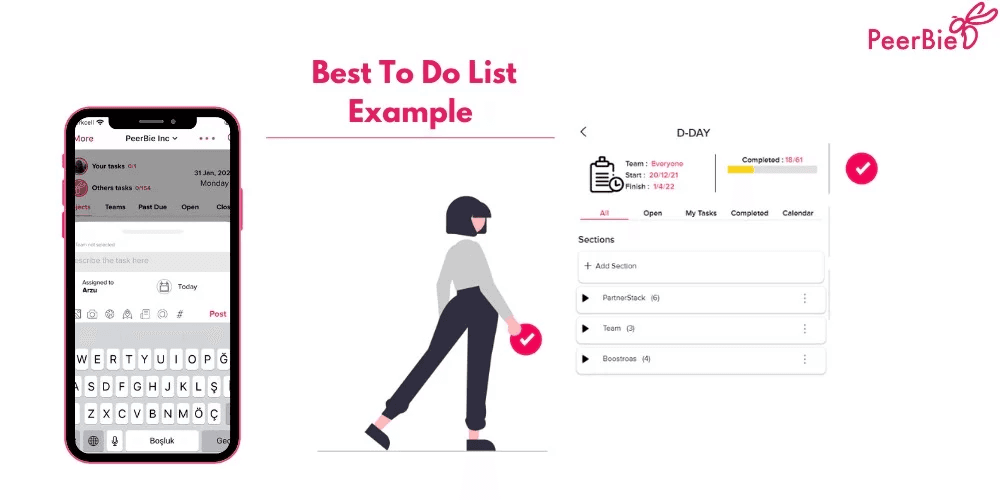
Best To Do List Examples
Here is a roadmap for you to create one of the best to-do list examples through Peerbie:
Add yourself a project or section from the Projects part. For example, ABC project or Housework.
Then start personalizing your task by clicking the big plus sign at the bottom right of the screen. From this area, you can name your task and add the file, image, location and deadlines.
You are free to create as many projects or categories as you want and add as many tasks as you want.
Tasks, which you add to to-do list, are automatically added to your calendar.
If you choose the tasks you have completed at the end of the day, you can access all of them in the completed section.
It is very easy to keep track of how many tasks you have completed from the completed section or completed bar.
Incorporating a to-do list into your daily routine is a transformative tool for achieving business success. It empowers you to manage your time effectively, organize tasks, and maintain a clear focus on your goals. By planning and organizing your work meticulously, you can alleviate feelings of overwhelm and enhance productivity.
Whether you opt for traditional pen-and-paper lists or leverage modern task management apps like Peerbie, the key lies in personalizing your approach to suit your unique needs. Embrace to-do lists to streamline your workflow, prioritize tasks, and celebrate your accomplishments, ultimately driving efficiency and success in your professional endeavors.
A to-do list is an essential tool for achieving success in business. Often, you may feel overwhelmed and stuck in your tasks, struggling with time management. The inability to manage your time effectively can lead to an overwhelming workload and urgent tasks piling up. However, you can transform this feeling of being stuck into a sense of control through the use of to-do lists.
Using a daily productivity checklist at work gives you the freedom to shape your time and tasks as you see fit. It helps alleviate feelings of depression and procrastination. Creating to-do lists is a proven method for organizing the challenges and tasks you face in your job. Traditionally, these lists were made with pen and paper, but with technological advancements, they have transitioned to mobile applications and computers. By integrating project management tools, both B2B and B2C businesses can enhance productivity at work.
How To Plan And Organize Your Work
Planning and organizing are very important in order to complete a work succesfully. Planning and organizing a work means determining the resources needed to achieve your specific purpose, planning who will do what task and when. Successful planning and organizing allows you to coordinate multiple employees in the most effective way and to understand what everyone wants from you. So how do you organize and plan your work?
Create a to-do list with the tasks required for your work. This could be a weekly list containing the task for the week, or a daily list. Thanks to daily to-do list, you can easily see how many tasks per day. Prepare a to-do list, either digitally or using pen and paper, and prioritize these tasks from most important to least important. Once you get used to it, your planning and organizing process will get faster. Even create a done list in addition to the to do list and highlight the tasks you have completed.
Next step is trying to remove all distractions from your planning. This distraction may be social media or excessive coffee breaks. Another step is to identify the resources you will need at each stage of your plan. Consider how you will use these resources within your budget. If you follow these steps, you can plan and organize your work successfully.
Why Make a To Do List?
There are times when you feel stuck and overwhelmed between the works you have to complete. When you miss deadlines and can't get works done... or when you forget to complete some important works. When you're struggling with these, all you have to do is write down a list.
To do lists are essential if you are facing an overload of work. By using these lists effectively, you can successfully handle the workload. By making productive to do lists, you can make sure you don't forget your important work and your tasks are written in one place.
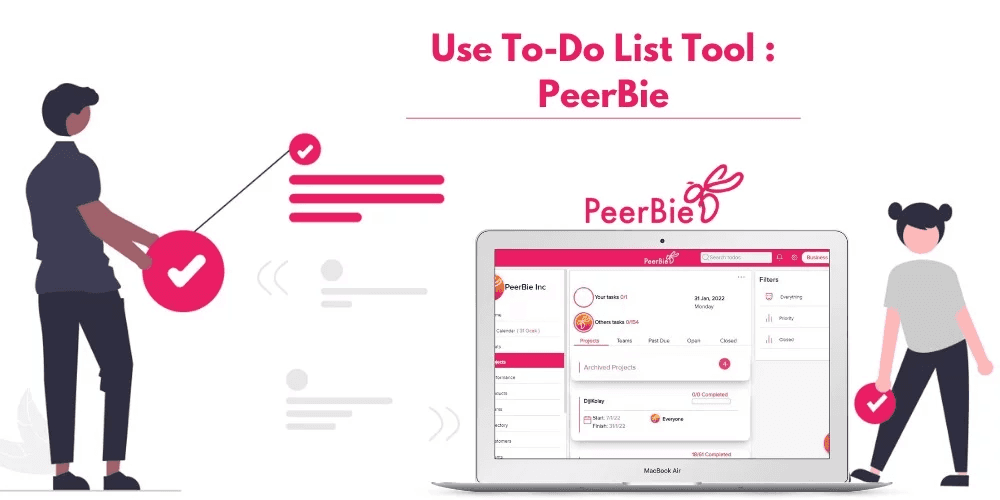
Benefits of To Do List
Creating a to-do list and incorporating it into your daily schedule is essential for maximizing its effectiveness. Daily to-do lists help you plan your day and motivate you to accomplish tasks. One of the most significant benefits is effective time management. When you complete a task, you can cross it off your list, ensuring you won’t waste time figuring out what has been done. Here are some other benefits:
Organization: To-do lists allow you to create an orderly plan for your tasks.
Accountability: They make you more responsible, as you start your day knowing what work needs to be done.
Time Management: By creating a to-do list, you can better plan and manage your time, making sure all tasks are accounted for.
Personalization: There are numerous to-do list examples available. You can personalize your to-do lists by finding a template that suits your style and needs.
Workload Clarity: If you have a lot of work and feel overwhelmed, a to-do list can help define your workload more clearly. If the list is too long and complex, you can delegate tasks to others, reducing your burden.
By using productivity tools and integrating them into your routine, you can enhance your efficiency and effectiveness at work. Whether you are a project manager or working in a B2B or B2C environment, leveraging project management tools and a well-structured to-do list can significantly boost your productivity.
Best Effective To-Do List Techniques to Organize Your Work
There are many to do list examples and tips. The important thing here is to choose the most suitable one for you. We will give you a few effective to-do list techniques to organize your work:
The 3-Step To-Do List
You may have tasks with complex and challenging steps. For a 3-step to-do list where you can break them down into small tasks,
Firstly, think about your main goal for the day,
Write at the top of the page,
And break it down into steps that can turn your goal into action. With this technique, you can ease large and difficult tasks.
Not-to-do list
One of the effective to-do list techniques is the not-to-do list. This list includes tasks that you will not do. You can delete or delegate the tasks here. A well-planned not-to-do list will help you focus better and be interested only in the tasks that are necessary. The not-to-do list can also include tasks you are not good at and avoid doing.
1-3-5 List
Define 1 Main Task, 3 Medium Tasks, and 5 Small Tasks to be productive in your work every day. Identify all tasks for the week and separate them into main tasks, medium tasks, and small tasks. You can then place all the tasks on the daily 1-3-5 to-do list. Plan it every day if you want, or create it for the whole week ahead.
Your ”Done” List
Write down all the tasks you have completed in a given time for creating a done list. Compared to the to-do list, the done list contains only your completed tasks. Main purpose of this list is to remind you how much you have accomplished in a given time and to motivate you about how productive you can actually be.
Task Management Apps
To-do lists that you used to prepare with paper and pencil are now prepared by many people through task management apps. Thanks to these apps, digital to-do lists become accessible anytime and anywhere. Task management tools like Peerbie allow you to manage all your activities and lists from one place. Tools like these allow you to take full control of your tasks and to-do lists.
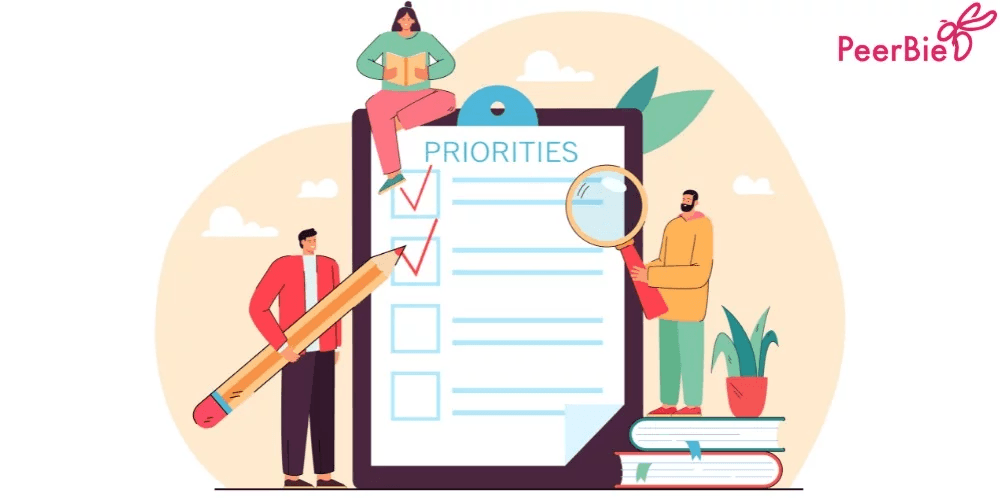
Decide What To Put on Your To-Do List
What things are usually on your to-do list? The answer to this question may differ from person to person. So what should really be put on the to-do list? At this point, many people can be confused. To reduce this confusion, you can add statements to each task on your to-do list that will explain the value and consequences of completing that task. If you can clearly articulate why a task needs to be completed, you will be more motivated to complete it.
Identifying the importance of the tasks on your to-do list also helps you find tasks that you don't need to do. If you feel that completing a task will not benefit you, remove it from the to-do list. Deleting no-value or unnecessary tasks from your list will help you make better to-do lists. In this way, you will have a clearer understanding of what should or should not be on your list. Another important point is that you should include tasks on your list, not objectives or goals. At this point, it is important to understand the difference between the three.
Categorize Your To-Do List
Another important point to be able to successfully complete each task is to categorize your to-do list. This way, instead of tucking in all the tasks into one massive list, you can create too many to-do lists of different categories.
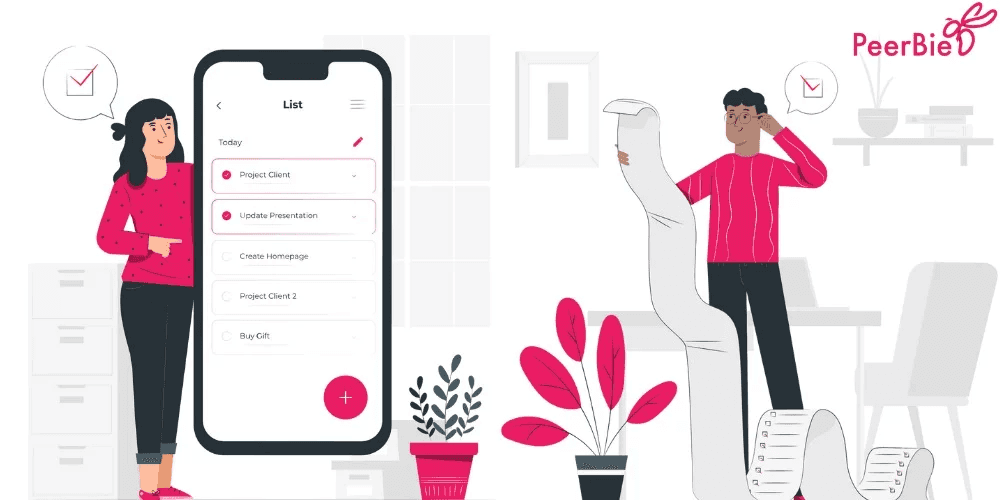
How To Categorize To Do List
How you categorize a to-do list can vary. We've compiled a few categorization techniques for you:
You can categorize by the project. If you have more than one project, you can divide your tasks into project categories so that you can easily track which projects they belong to.
Another option is to categorize them by task types. You can organize your lists as chores or homework.
You can also categorize your tasks in order of priority. While organizing your tasks in order of importance, you can categorize them as urgent or not urgent.
You can define whether your to-do list will be weekly, monthly, or daily and categorize accordingly. This is one of the easiest ways!
How To Prioritize Tasks
Whether you have tasks for today or next month, it's important to prioritize these tasks from the most urgent to the non-urgent. In this way, you can plan your tasks more accurately. It's pretty easy to forget about tasks until they become a priority. To avoid this, prioritize your tasks. So how to prioritize tasks?
Combine all the tasks you need to complete on the day. In this way, you can easily determine how will you allocate your time.
Next step is to determine if there is a task that needs to complete urgently. If there is a task that will cause problems for you if you do not complete it during the day, it will be to your advantage to bring this task forward. Prioritize your most urgent tasks early in the day. Postponing it to a later date will be bad to you.
Take a look at your tasks and evaluate how valuable they are to your work. This way you can understand which tasks are critical and have a higher value than others.
Check the tasks' time estimates and start with the task that takes the longest to complete and which task do you think requires the most effort. According to experts, it would be in your best interest to start with a longer task. If you can't start the longer task without completing the shorter task, focus on deleting a small task from your list. You are free to do as you feel comfortable!

Use the Priority Matrix Template to Manage Your Tasks.
A priority matrix is a decision-making tool that helps you prioritize tasks and make sure that the most important task is not pushed aside by sudden and unexpected situations. The priority matrix helps you maximize the efficiency of your project plan by categorizing tasks based on their potential consequences and impact.
As a priority matrix, we can give an example of the action priority matrix. To build this matrix, you score tasks first based on the impact of the tasks and secondly on the effort required to complete them. You then use these points to mark in four quadrants:
Quick Wins (High Impact, Low Effort): Quick Wins consist of the most attractive tasks. This is because these tasks are tasks that give you a good return with little effort. Focus on these tasks as much as possible.
Major Projects (High Impact, High Effort): Major projects give good returns but take your time.
Fill Ins (Low Impact, Low Effort): You don't have to worry too much about doing these tasks. Complete these tasks if you have free time, but do not hesitate to delegate them if something better comes along.
Thankless Tasks (Low Impact, High Effort): Try to avoid these tasks. They provide very little return and consume too much time.
To use Action Priority Matrix, you must follow these steps:
List the tasks you need to complete.
Rate these tasks according to their impact and the effort involved. (For example, give 0 points if it has no effect, 10 points if it has a maximum effect, the same applies to the effort part.)
Plot tasks on the Action Priority Matrix based on your scores.
Prioritize your tasks as appropriate with the matrix. Either delete or delegate low-impact tasks to someone else.
Break Large Tasks Into Smaller Tasks
When faced with a large and complex task, you must break it down into smaller and manageable parts. This will keep stress away and help you avoid procrastination. When faced with a big task, you are often afraid and delay doing it. To avoid this, break big tasks into smaller ones once you've determined
One method of doing this is a rolling to-do list. These lists give you more flexibility. You need to break up large tasks into small items and distribute these action items appropriately over a period of time. So how do you make a rolling to-do list?
Gather all the tasks that you will put on your to-do list in one place, this list is your master list.
Next, break up large and complex tasks into smaller and actionable items. The point here is not to divide each task into many steps, it just creates confusion. Your aim is to find and break down the key steps in the tasks you've decided to do.
Then, you should prioritize these actionable items. Begin tackling items in this order of priority.
Finally, reevaluate and reorder these items.
Assign Due To Dates
Instead of assigning general time estimates such as today or tomorrow to your tasks, set more specific due dates. Due dates prevent you from delaying work and allow you to act in a planned way. If any task has a due date, be sure to include it. Seeing when your tasks should be completed helps you prioritize. You can quickly notice your upcoming tasks and plan your day accordingly.
Another benefit is that when you realize that the week is overcrowded, you can take some time to reschedule tasks. The most important benefit of assigning deadlines to your tasks is that it provides you with time management. Due dates give you a sense of responsibility. You may be lazy to start a task, that's okay. However, knowing when that task should complete will motivate you.
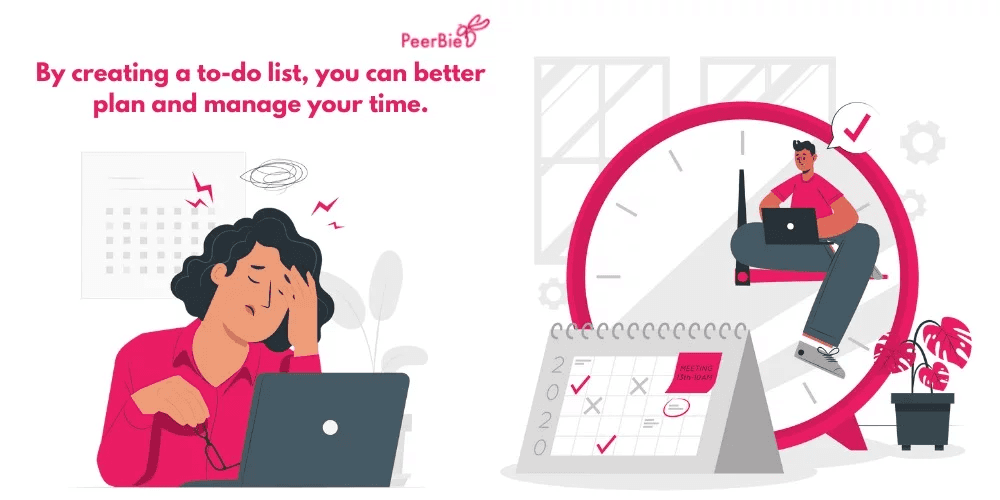
Personalize Your Method
We mentioned that there are a lot of to-do list techniques. Choosing the most suitable one for you and personalizing it will push you to prepare a list and plan accordingly. Choosing what works best for you and personalizing this to-do list will increase your productivity directly.
There are many ways to compile your to-do list. If you want, you can buy a special notebook for it, you can only use calendars or you can get help directly from a task management app. Do not forget that, your to-do list is one of your most personal productivity tools. So you can shape it according to your actual working order.
To-do List vs Done List
A done list is essentially the opposite of a to-do list. While a to-do list contains tasks you need to complete, a done list captures everything you have accomplished. The beauty of a done list is its flexibility and personalization. You can choose to document your completed tasks daily, giving you a detailed account of your daily achievements, or on a weekly basis, providing a broader overview of your progress over time. It’s entirely up to you!
The done list serves multiple purposes. First, it acts as a motivational tool. Seeing a growing list of completed tasks can boost your morale and drive, reinforcing your sense of productivity and achievement. This positive reinforcement can help maintain momentum, especially during challenging periods.
Second, a done list offers a clear record of your productivity, which can be incredibly useful for performance reviews, project assessments, or personal reflection. It allows you to track your progress over time, identify patterns in your workflow, and understand which tasks consume the most time and effort.
Moreover, a done list can help you in setting realistic goals for your to-do lists. By analyzing your completed tasks, you can better estimate how long similar future tasks might take, aiding in more effective time management and planning.
Incorporating both to-do and done lists into your routine can create a balanced approach to task management. The to-do list keeps you focused on what needs to be done, while the done list acknowledges and celebrates your accomplishments. This dual-list strategy can enhance your productivity, keep you motivated, and provide valuable insights into your working habits and achievements.
By utilizing tools like Peerbie, you can seamlessly integrate both to-do and done lists into your workflow, allowing you to track, manage, and reflect on your tasks efficiently. This comprehensive approach ensures that you stay on top of your responsibilities while also appreciating the progress you make along the way.
Use To-Do List Tool
In today’s digital age, digital to-do lists are highly preferred over traditional notebook and pen lists, which can be easily forgotten or lost. The to-do lists you create using digital tools are always accessible, conveniently fitting in your pocket. Peerbie, a renowned team task management application, allows you to create digital to-do lists, enhancing your relationship with your team and employees.
With Peerbie, you can create comprehensive to-do lists for your projects and add specific tasks to them. These tasks can be assigned to yourself or to others, and Peerbie stands out by offering personalized task management features. You can add locations, images, descriptions, or files to your tasks, as well as subtasks and deadlines. Everything you need in a to-do list tool can be found in Peerbie.
One of the key benefits of Peerbie is the ability to quickly access performance reports based on the tasks completed by your team members or yourself. Editing and recreating to-do lists is easy, and Peerbie offers reminders to ensure you stay on track. If you have a task due during the day, you’ll receive notifications on your phone or computer from Peerbie. Your Peerbie homepage displays the tasks you need to complete each day, preventing you from getting lost in lists and ensuring you know what to do.
At the end of the day, you can mark the tasks you have completed, allowing everyone to see the progress on the dashboard. Peerbie also lets you prioritize tasks by choosing from “High,” “Medium,” and “Low” options. For these and more features, explore Peerbie and discover how it can enhance your productivity and task management.
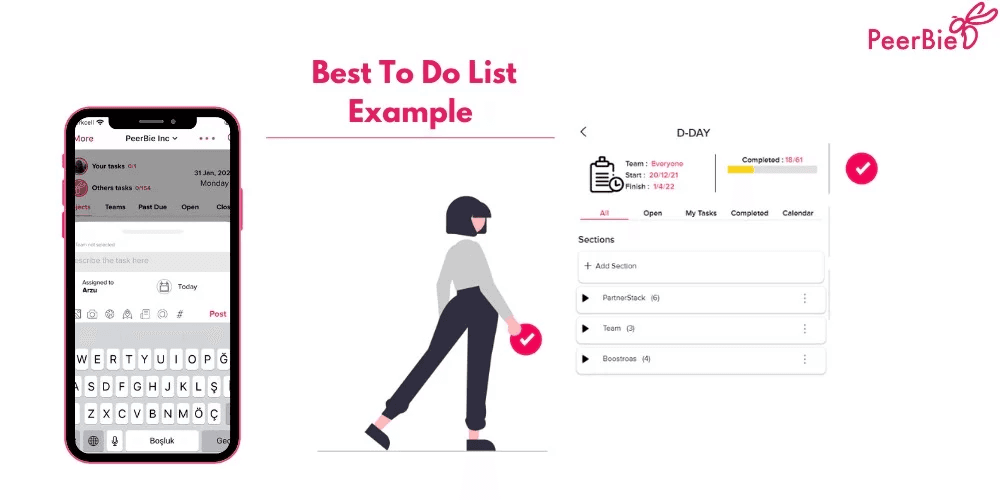
Best To Do List Examples
Here is a roadmap for you to create one of the best to-do list examples through Peerbie:
Add yourself a project or section from the Projects part. For example, ABC project or Housework.
Then start personalizing your task by clicking the big plus sign at the bottom right of the screen. From this area, you can name your task and add the file, image, location and deadlines.
You are free to create as many projects or categories as you want and add as many tasks as you want.
Tasks, which you add to to-do list, are automatically added to your calendar.
If you choose the tasks you have completed at the end of the day, you can access all of them in the completed section.
It is very easy to keep track of how many tasks you have completed from the completed section or completed bar.
Incorporating a to-do list into your daily routine is a transformative tool for achieving business success. It empowers you to manage your time effectively, organize tasks, and maintain a clear focus on your goals. By planning and organizing your work meticulously, you can alleviate feelings of overwhelm and enhance productivity.
Whether you opt for traditional pen-and-paper lists or leverage modern task management apps like Peerbie, the key lies in personalizing your approach to suit your unique needs. Embrace to-do lists to streamline your workflow, prioritize tasks, and celebrate your accomplishments, ultimately driving efficiency and success in your professional endeavors.
Ready to enhance your team's productivity?Join now
Free forever - No credit card required





